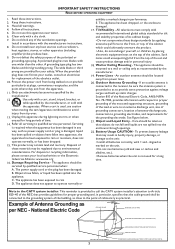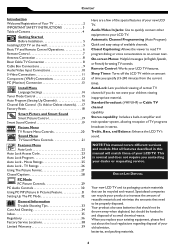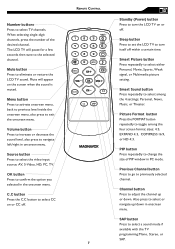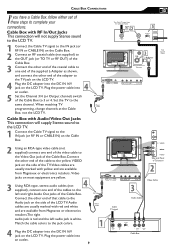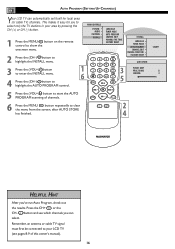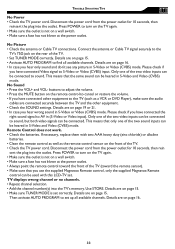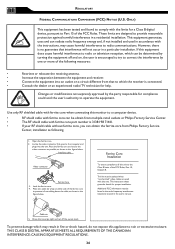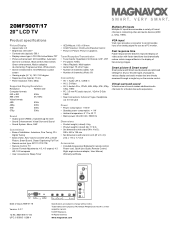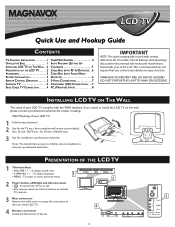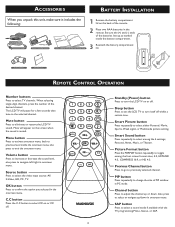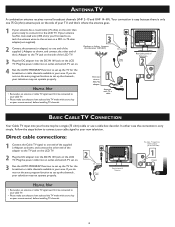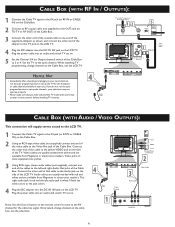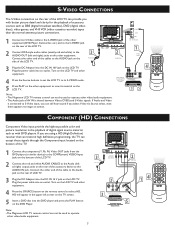Magnavox 20MF500T - 20 LCD TV Support and Manuals
Get Help and Manuals for this Magnavox item

View All Support Options Below
Free Magnavox 20MF500T manuals!
Problems with Magnavox 20MF500T?
Ask a Question
Free Magnavox 20MF500T manuals!
Problems with Magnavox 20MF500T?
Ask a Question
Most Recent Magnavox 20MF500T Questions
Why My Tv Won't Work With A Antenna?
all I see is,a gray, white screen.
all I see is,a gray, white screen.
(Posted by ecleveland23 6 years ago)
Missing Power Adapter & Cable
I am missing the power cord for my 15" LCD TV Maganvox (15MF500T). How do I replace it? And what is ...
I am missing the power cord for my 15" LCD TV Maganvox (15MF500T). How do I replace it? And what is ...
(Posted by vdickerson 12 years ago)
Popular Magnavox 20MF500T Manual Pages
Magnavox 20MF500T Reviews
We have not received any reviews for Magnavox yet.