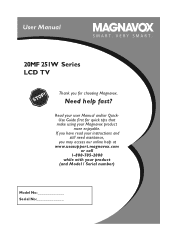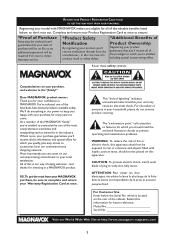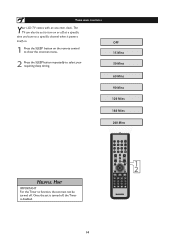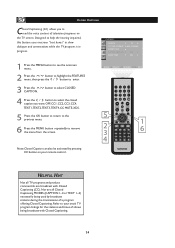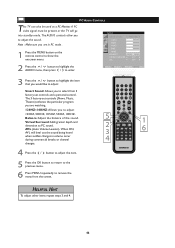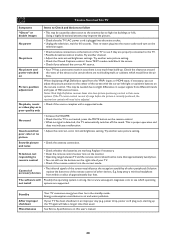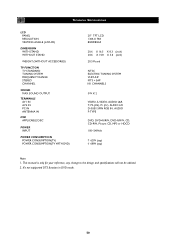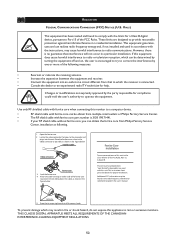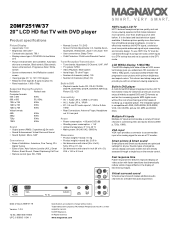Magnavox 20MF251W - 20" LCD TV Support and Manuals
Get Help and Manuals for this Magnavox item

View All Support Options Below
Free Magnavox 20MF251W manuals!
Problems with Magnavox 20MF251W?
Ask a Question
Free Magnavox 20MF251W manuals!
Problems with Magnavox 20MF251W?
Ask a Question
Most Recent Magnavox 20MF251W Questions
Reset Tv
how do do a input reset password i forgot my password
how do do a input reset password i forgot my password
(Posted by ryanbrockmann68 2 years ago)
How Do I Find The Pin
There is a message on the screen asking for a pin code and we do not know how to find it or enter it...
There is a message on the screen asking for a pin code and we do not know how to find it or enter it...
(Posted by cherihirneisen13 6 years ago)
Cable Run To My Magnavox....heeeeellllppp
What Do I Need To Do To Be Able To Run Cable From The Wall To The Cable Box Then From Cable Box To T...
What Do I Need To Do To Be Able To Run Cable From The Wall To The Cable Box Then From Cable Box To T...
(Posted by gruntsmaddness 6 years ago)
Dvd Says It Loading Then Ejects Way
(Posted by randystacey77 8 years ago)
Can This Magnavox 20mf251w Television Be Changed From Analog To Digital Screen?
(Posted by cbrunner59104 8 years ago)
Popular Magnavox 20MF251W Manual Pages
Magnavox 20MF251W Reviews
We have not received any reviews for Magnavox yet.