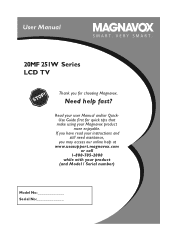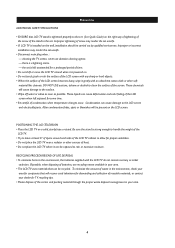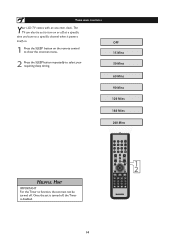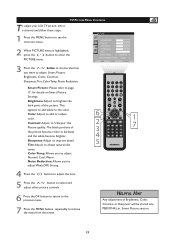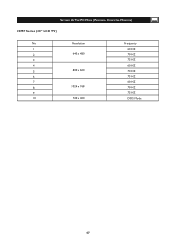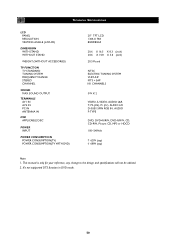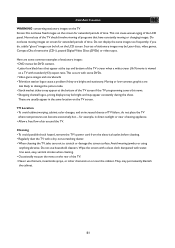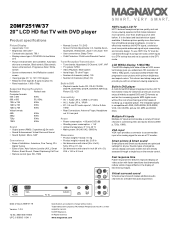Magnavox 20MF251W Support Question
Find answers below for this question about Magnavox 20MF251W - 20" LCD TV.Need a Magnavox 20MF251W manual? We have 3 online manuals for this item!
Question posted by ryanbrockmann68 on February 7th, 2022
Reset Tv
how do do a input reset password i forgot my password
Current Answers
Answer #1: Posted by Technoprince123 on February 8th, 2022 7:24 AM
Please response if this answer is acceptable and solw your problem thanks
Answer #2: Posted by SonuKumar on February 8th, 2022 8:38 AM
Press the MENU button on theremote control to see the onscreenmenu.2Press the/highlight the INSTALL menu, then pressthe/button3Press the/to highlight the FACTORY RESETcontrol, then press theto enter.4When FACTORY RESET Menu appeared,press the/button to select "Yes",and press the/button to reset the original factorysettings
https://www.manualslib.com/manual/97691/Magnavox-20mf-Series.html?page=10
Please respond to my effort to provide you with the best possible solution by using the "Acceptable Solution" and/or the "Helpful" buttons when the answer has proven to be helpful.
Regards,
Sonu
Your search handyman for all e-support needs!!
Related Magnavox 20MF251W Manual Pages
Similar Questions
My Tv Won’t Turn On It Flashes A Yellow And Green The Remote Kit Will Not Com
When I turn on my tv the power button light flashes green and orange. We put new batteries in the re...
When I turn on my tv the power button light flashes green and orange. We put new batteries in the re...
(Posted by kamigirl11 6 years ago)
How To Reset Tv ... Tv Will Not Power Off, Only Flashing Screens That Are Red, G
(Posted by hillmarlon700 8 years ago)
Indoor Tv Antenna
Please recommend a compatible indoor tv Antenna for A Magnavox LCD TV Model 20MF 251W Series
Please recommend a compatible indoor tv Antenna for A Magnavox LCD TV Model 20MF 251W Series
(Posted by ecrsys 12 years ago)
Magnavox 20mf 251w Lcd Tv Driver
Looking for a way to use my magnavox 20mf 251w LCD TV as a monitor for my PC. I need to know where t...
Looking for a way to use my magnavox 20mf 251w LCD TV as a monitor for my PC. I need to know where t...
(Posted by aok2 12 years ago)
Tv Turns On By Itself
why does the tv turn on by itselfand sometimes it goes off
why does the tv turn on by itselfand sometimes it goes off
(Posted by romelia53 13 years ago)