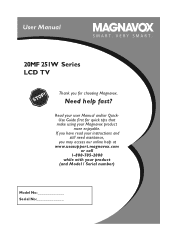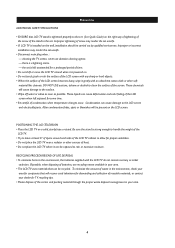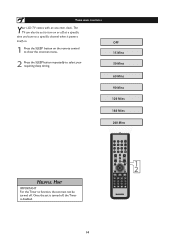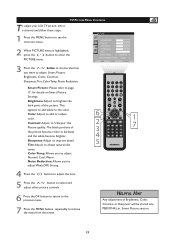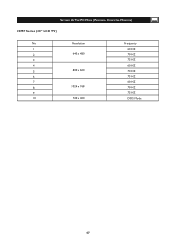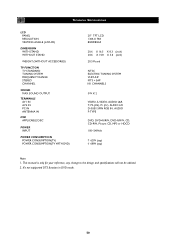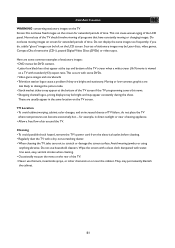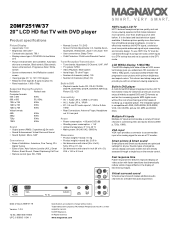Magnavox 20MF251W Support Question
Find answers below for this question about Magnavox 20MF251W - 20" LCD TV.Need a Magnavox 20MF251W manual? We have 3 online manuals for this item!
Question posted by cherihirneisen13 on November 27th, 2017
How Do I Find The Pin
Current Answers
Answer #1: Posted by BusterDoogen on November 27th, 2017 11:11 AM
I hope this is helpful to you!
Please respond to my effort to provide you with the best possible solution by using the "Acceptable Solution" and/or the "Helpful" buttons when the answer has proven to be helpful. Please feel free to submit further info for your question, if a solution was not provided. I appreciate the opportunity to serve you!
Related Magnavox 20MF251W Manual Pages
Similar Questions
in what part of board should i look for ? please help .
Somehow the DVD came on, and I cannot switch it to the TV monitor which I am using for my computer s...
Please recommend a compatible indoor tv Antenna for A Magnavox LCD TV Model 20MF 251W Series
Looking for a way to use my magnavox 20mf 251w LCD TV as a monitor for my PC. I need to know where t...
how to fix my own magnavox lcd tv 42mf337b I have power to motherboard. But not turning on with rem...