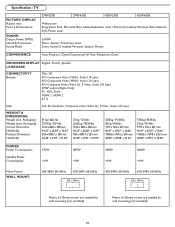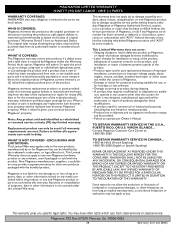Magnavox 42MF337B - 42" Digital Lcd Hdtv Support and Manuals
Get Help and Manuals for this Magnavox item

View All Support Options Below
Free Magnavox 42MF337B manuals!
Problems with Magnavox 42MF337B?
Ask a Question
Free Magnavox 42MF337B manuals!
Problems with Magnavox 42MF337B?
Ask a Question
Most Recent Magnavox 42MF337B Questions
Plz Help
Went to turn my magnavox 42in lcd on one day... No pic and it makes a low chirping noise. whats wron...
Went to turn my magnavox 42in lcd on one day... No pic and it makes a low chirping noise. whats wron...
(Posted by Anonymous-145039 9 years ago)
How Do I Antenna Channel Scan Without Remote? Stuck On Cable Setting
(Posted by jeepers4u2003 9 years ago)
How To Fix A Magnavox 42mf337b/37 T V
(Posted by ghefffi 9 years ago)
Picture Flashing Off And On
When I turn on my tv the picture starts strobing and will not stay on. It flashes off and on very fa...
When I turn on my tv the picture starts strobing and will not stay on. It flashes off and on very fa...
(Posted by sentersquare 10 years ago)
Have Power From Power Supply Now Red Light To Green Light On But Does Not Come
repaired power supply resoldered two diodes power supply was off no power now have ower but does not...
repaired power supply resoldered two diodes power supply was off no power now have ower but does not...
(Posted by mygeon 11 years ago)
Popular Magnavox 42MF337B Manual Pages
Magnavox 42MF337B Reviews
We have not received any reviews for Magnavox yet.