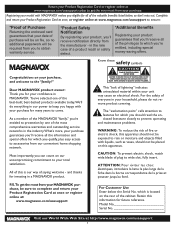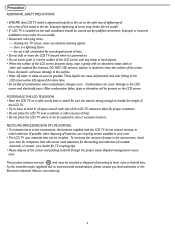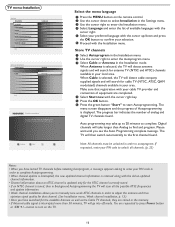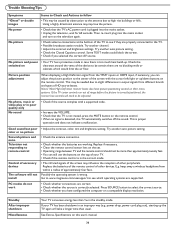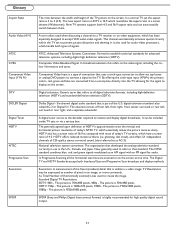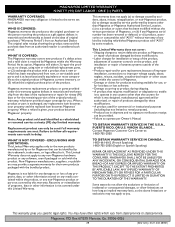Magnavox 47MF437B - 1080p LCD HDTV Support and Manuals
Get Help and Manuals for this Magnavox item

View All Support Options Below
Free Magnavox 47MF437B manuals!
Problems with Magnavox 47MF437B?
Ask a Question
Free Magnavox 47MF437B manuals!
Problems with Magnavox 47MF437B?
Ask a Question
Most Recent Magnavox 47MF437B Questions
My Tv Will Not Turn On. I Did All The Usual Stuff, Plugs, Off For 20 Minutes. Wh
TV went out, when I unplugged for 15 min it came on, the remote worked but TV shut off again within ...
TV went out, when I unplugged for 15 min it came on, the remote worked but TV shut off again within ...
(Posted by edeltaudmiller 6 years ago)
How To Fix 47mf437b/37
(Posted by loTo 10 years ago)
How To Replace Power Supply Board For 47mf437b Lcd Tv
(Posted by fabmarios 10 years ago)
How Do I Clear Region Ratings? Will Not Lock In Any Channels.
REGION RATINGS lock tab is unassessable, CLEAR REGIONS tab does nothing when I press green button or...
REGION RATINGS lock tab is unassessable, CLEAR REGIONS tab does nothing when I press green button or...
(Posted by Anonymous-113296 10 years ago)
47mf437b/37 Died The Other Day, No Power Is Accepted By It, No Stand By Light
My Magnavox 47MF437B/37 died the other day, no power is accepted by it, no stand by light, no sound,...
My Magnavox 47MF437B/37 died the other day, no power is accepted by it, no stand by light, no sound,...
(Posted by stevenjblevins 11 years ago)
Popular Magnavox 47MF437B Manual Pages
Magnavox 47MF437B Reviews
 Magnavox has a rating of 1.00 based upon 1 review.
Get much more information including the actual reviews and ratings that combined to make up the overall score listed above. Our reviewers
have graded the Magnavox 47MF437B based upon the following criteria:
Magnavox has a rating of 1.00 based upon 1 review.
Get much more information including the actual reviews and ratings that combined to make up the overall score listed above. Our reviewers
have graded the Magnavox 47MF437B based upon the following criteria:
- Durability [1 rating]
- Cost Effective [1 rating]
- Quality [1 rating]
- Operate as Advertised [1 rating]
- Customer Service [1 rating]