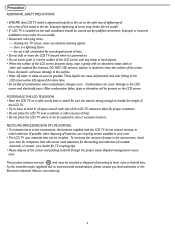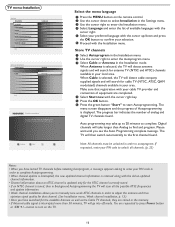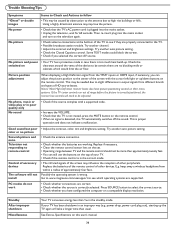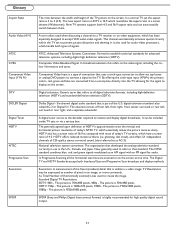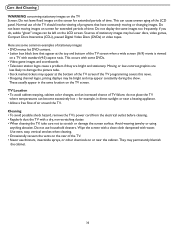Magnavox 47MF437B Support Question
Find answers below for this question about Magnavox 47MF437B - 1080p LCD HDTV.Need a Magnavox 47MF437B manual? We have 2 online manuals for this item!
Question posted by loTo on April 4th, 2014
How To Fix 47mf437b/37
The person who posted this question about this Magnavox product did not include a detailed explanation. Please use the "Request More Information" button to the right if more details would help you to answer this question.
Current Answers
Related Magnavox 47MF437B Manual Pages
Similar Questions
47mf437b/37 Died The Other Day, No Power Is Accepted By It, No Stand By Light
My Magnavox 47MF437B/37 died the other day, no power is accepted by it, no stand by light, no sound,...
My Magnavox 47MF437B/37 died the other day, no power is accepted by it, no stand by light, no sound,...
(Posted by stevenjblevins 11 years ago)
Magnavox Model 47mf437b/37 With Wireless Speakers Problem?
I am attempting to hook up wireless speakers to my Magnavox flat screen TV (Model No. 47MF437B/37). ...
I am attempting to hook up wireless speakers to my Magnavox flat screen TV (Model No. 47MF437B/37). ...
(Posted by name63076 11 years ago)
I Have A 47' Magnavox Tv 47mf437b37 1080p Lcd Hdtv . The Sound Doesnt Work
(Posted by kajawhy 12 years ago)
My 37 Inch Lcd Magnavox Screen Turned Black
My 37 inch magnavox LCD screen turned black , but the audio still works.
My 37 inch magnavox LCD screen turned black , but the audio still works.
(Posted by Msscorpio217 12 years ago)
I Have A 37 Inch Lcd Flat Sceen Magnavox Tv It Does Not Start I Changed The 2200
I changed the 2200uf/25 volt capacitor in position 2074 i was bulged but i the tv does not start
I changed the 2200uf/25 volt capacitor in position 2074 i was bulged but i the tv does not start
(Posted by fredshafik 12 years ago)