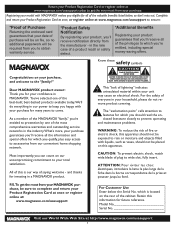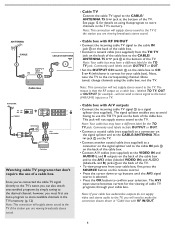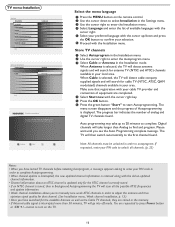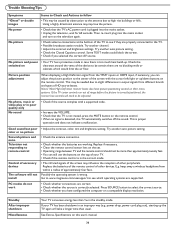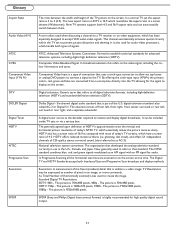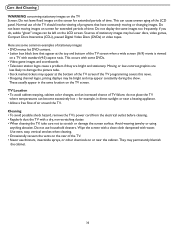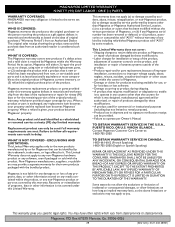Magnavox 47MF437B Support Question
Find answers below for this question about Magnavox 47MF437B - 1080p LCD HDTV.Need a Magnavox 47MF437B manual? We have 2 online manuals for this item!
Question posted by name63076 on January 14th, 2013
Magnavox Model 47mf437b/37 With Wireless Speakers Problem?
I am attempting to hook up wireless speakers to my Magnavox flat screen TV (Model No. 47MF437B/37). The wireless speakers work for about 20 minutes and then the transmitter loses the signal. I attempted to reset the Alternate Audio option in the Sound menu. It won't let me select the Alternate Audio option as that option in the menu is unlit. I called teh service telephone (800) 705-2000) and the recording says there is no live person to accept service calls. Anybody had that same problem with trying to hook wireless speakers to this model of TV. I know it is this TV, because the wireless speakers and transmitter works great on my 1996 Admiral TV. A TV tech at Best Buy said the manufacturer has established preset settings and you have to find a way to allow the TV to accept external speakers. I give up.
Current Answers
Related Magnavox 47MF437B Manual Pages
Similar Questions
Does A Wireless Headphone Work With A 32md357b Lcd Tv
(Posted by Kasan143 9 years ago)
47mf437b/37 Died The Other Day, No Power Is Accepted By It, No Stand By Light
My Magnavox 47MF437B/37 died the other day, no power is accepted by it, no stand by light, no sound,...
My Magnavox 47MF437B/37 died the other day, no power is accepted by it, no stand by light, no sound,...
(Posted by stevenjblevins 11 years ago)
I Have A 47' Magnavox Tv 47mf437b37 1080p Lcd Hdtv . The Sound Doesnt Work
(Posted by kajawhy 12 years ago)
My Question,i Have A 42 In Flat Screen Tv I Have Sound And No Pic.
sound no pic a solution to this prob??
sound no pic a solution to this prob??
(Posted by roadrunner3142 12 years ago)
I Have Magnavox 47mf437b/37 Tv-green Light,no Sound Or Pic.what Is Wrong?
(Posted by Anonymous-21148 13 years ago)