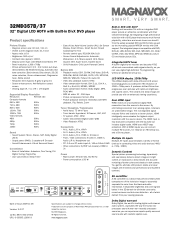Magnavox 32MD357B - 32" LCD TV Support and Manuals
Get Help and Manuals for this Magnavox item

View All Support Options Below
Free Magnavox 32MD357B manuals!
Problems with Magnavox 32MD357B?
Ask a Question
Free Magnavox 32MD357B manuals!
Problems with Magnavox 32MD357B?
Ask a Question
Most Recent Magnavox 32MD357B Questions
It Is Stuck On Dvd Mode And I Cannot Change It Back To Tv
how do i switch back to tv mode from dvd mod
how do i switch back to tv mode from dvd mod
(Posted by mik441 3 years ago)
What Is The Code To The Fun Link Universal Remote Control
(Posted by Anonymous-167050 3 years ago)
Chrome Cast Or Blu Ray With Netflix
Are there any updates I can download to update my 32MD357B/37 TV? so that my chrome cast or Blu Ray ...
Are there any updates I can download to update my 32MD357B/37 TV? so that my chrome cast or Blu Ray ...
(Posted by nowitspersonal 8 years ago)
The Color Went Inverted Like A X-ray Film. How Do I Get It Back Regular
The color went inverted like a X-ray film. How do I get it back regular
The color went inverted like a X-ray film. How do I get it back regular
(Posted by jimi2k65 8 years ago)
Popular Magnavox 32MD357B Manual Pages
Magnavox 32MD357B Reviews
We have not received any reviews for Magnavox yet.