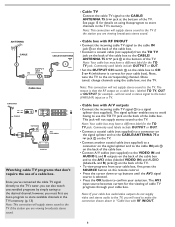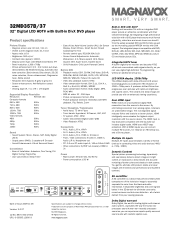Magnavox 32MD357B Support Question
Find answers below for this question about Magnavox 32MD357B - 32" LCD TV.Need a Magnavox 32MD357B manual? We have 2 online manuals for this item!
Question posted by mik441 on February 14th, 2021
It Is Stuck On Dvd Mode And I Cannot Change It Back To Tv
how do i switch back to tv mode from dvd mod
Current Answers
Related Magnavox 32MD357B Manual Pages
Similar Questions
Where Can I Buy A Replacement Dvd Player. This Is Built Into The Tv?
(Posted by kerrysuiter 9 years ago)
Manufacturer's Code For The Magnavox 32mf338b - 32' Lcd Tv
I need the manufacturer's code for the Magnavox 32MF338B - 32" LCD TV so that I can program my remot...
I need the manufacturer's code for the Magnavox 32MF338B - 32" LCD TV so that I can program my remot...
(Posted by ramsteinfriend 11 years ago)
Magnavox 32mf338b -32' Lcd Tv Is Not Working - I Cannot Get It To Power On.
My Magnavox 32MF338B -32" LCD TV is not working (purchased 12/2008)- I cannot get it to power on. It...
My Magnavox 32MF338B -32" LCD TV is not working (purchased 12/2008)- I cannot get it to power on. It...
(Posted by suzzers 12 years ago)
Magnavox 32md357b - 32' Lcd Tv
Have a weak breaker in the apartment; will have to change out the breaker. In the meantime, the brea...
Have a weak breaker in the apartment; will have to change out the breaker. In the meantime, the brea...
(Posted by steve59410 12 years ago)