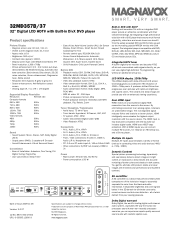Magnavox 32MD357B Support Question
Find answers below for this question about Magnavox 32MD357B - 32" LCD TV.Need a Magnavox 32MD357B manual? We have 2 online manuals for this item!
Question posted by kerrysuiter on July 6th, 2014
Where Can I Buy A Replacement Dvd Player. This Is Built Into The Tv?
The person who posted this question about this Magnavox product did not include a detailed explanation. Please use the "Request More Information" button to the right if more details would help you to answer this question.
Current Answers
Related Magnavox 32MD357B Manual Pages
Similar Questions
Dvd Player To Tv
HJow can I attach my Magnovox DVD player to my new Magnovox 40ME324V TV? There is a Comcast box in t...
HJow can I attach my Magnovox DVD player to my new Magnovox 40ME324V TV? There is a Comcast box in t...
(Posted by jgosse 9 years ago)
Hooking Dvd Player Up To The Tv
I have Dish Net work and I need to know how to hook up my DVD player to either the receiver or to my...
I have Dish Net work and I need to know how to hook up my DVD player to either the receiver or to my...
(Posted by kaedonna 11 years ago)
Magnavox 32md357b - 32' Lcd Tv
Have a weak breaker in the apartment; will have to change out the breaker. In the meantime, the brea...
Have a weak breaker in the apartment; will have to change out the breaker. In the meantime, the brea...
(Posted by steve59410 12 years ago)