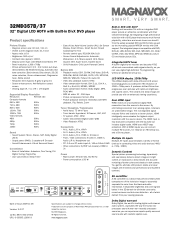Magnavox 32MD357B Support Question
Find answers below for this question about Magnavox 32MD357B - 32" LCD TV.Need a Magnavox 32MD357B manual? We have 2 online manuals for this item!
Question posted by kbond80376 on May 5th, 2014
32md357b Lcd Tv Dvd Will Not Eject
Current Answers
Answer #1: Posted by BusterDoogen on May 5th, 2014 7:31 AM
I hope this is helpful to you!
Please respond to my effort to provide you with the best possible solution by using the "Acceptable Solution" and/or the "Helpful" buttons when the answer has proven to be helpful. Please feel free to submit further info for your question, if a solution was not provided. I appreciate the opportunity to serve you!
Related Magnavox 32MD357B Manual Pages
Similar Questions
i would like to know information on the type f fuse i need to replace in a magnavox lcd tv model #32...
Have a weak breaker in the apartment; will have to change out the breaker. In the meantime, the brea...