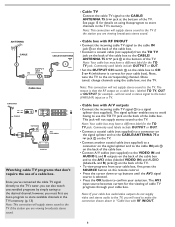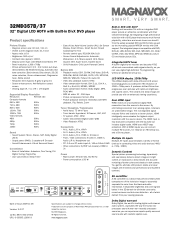Magnavox 32MD357B Support Question
Find answers below for this question about Magnavox 32MD357B - 32" LCD TV.Need a Magnavox 32MD357B manual? We have 2 online manuals for this item!
Question posted by Kasan143 on August 29th, 2014
Does A Wireless Headphone Work With A 32md357b Lcd Tv
The person who posted this question about this Magnavox product did not include a detailed explanation. Please use the "Request More Information" button to the right if more details would help you to answer this question.
Current Answers
Related Magnavox 32MD357B Manual Pages
Similar Questions
Wii Won't Work With My Tv.
my wii won't work, with this TV. i used the cable that came with tbe wii. nothing appears when i con...
my wii won't work, with this TV. i used the cable that came with tbe wii. nothing appears when i con...
(Posted by mkindel 11 years ago)
Why Won't My Ps2 Work With The Tv?
I've been trying to connect my PS2 to the tv, and with help from a friend, we've got things plugged ...
I've been trying to connect my PS2 to the tv, and with help from a friend, we've got things plugged ...
(Posted by Anonymous-86356 11 years ago)
Why Will No Remotes Work On My Tv?
(Posted by Anonymous-71206 11 years ago)
Ceramic Fuse # For Lcd Tv?
i would like to know information on the type f fuse i need to replace in a magnavox lcd tv model #32...
i would like to know information on the type f fuse i need to replace in a magnavox lcd tv model #32...
(Posted by bsutton609 12 years ago)