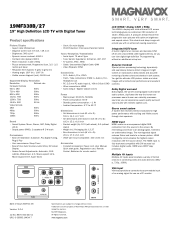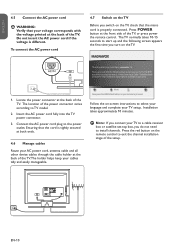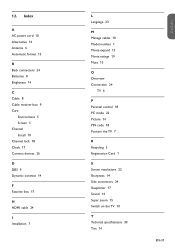Magnavox 19MF338B - 19" LCD TV Support and Manuals
Get Help and Manuals for this Magnavox item

View All Support Options Below
Free Magnavox 19MF338B manuals!
Problems with Magnavox 19MF338B?
Ask a Question
Free Magnavox 19MF338B manuals!
Problems with Magnavox 19MF338B?
Ask a Question
Most Recent Magnavox 19MF338B Questions
Stand For Magnavox 19mf338b/27.
I need a stand for Magnavox 19MF338B/27
I need a stand for Magnavox 19MF338B/27
(Posted by vickygreer 4 years ago)
Magnavox Mrv810h
Hello,my recorder stopped recording from the HDD to DVD. Icon on the bottom right shows the symbol r...
Hello,my recorder stopped recording from the HDD to DVD. Icon on the bottom right shows the symbol r...
(Posted by kornerovaja 7 years ago)
When I Turn It On It Will Blink For About 10 Min. Then Turn On My Magnavox Lcd F
Magnavox LCD Flat TV mod. 37MF331D/37
Magnavox LCD Flat TV mod. 37MF331D/37
(Posted by Goldeneagle215 8 years ago)
How To Do A Channel Scan For Non Cable Antenna
(Posted by mtheusch 8 years ago)
Magnavox 19MF338B Videos
Popular Magnavox 19MF338B Manual Pages
Magnavox 19MF338B Reviews
We have not received any reviews for Magnavox yet.