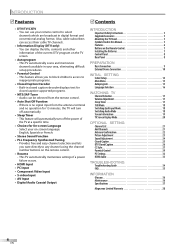Magnavox 32MF338B - 32" LCD TV Support and Manuals
Get Help and Manuals for this Magnavox item

View All Support Options Below
Free Magnavox 32MF338B manuals!
Problems with Magnavox 32MF338B?
Ask a Question
Free Magnavox 32MF338B manuals!
Problems with Magnavox 32MF338B?
Ask a Question
Most Recent Magnavox 32MF338B Questions
Is Magnavox Tv 32mf338b/f7 Vesa Wall Mount Compatible?
(Posted by djgeronsin 10 months ago)
Wall Mount And Hardware For 32mf338b/27 Lcd Tv
Where can I buy a wall mounting bracket and the necessary hardware for a 32MF338B/27 LCD TV? What is...
Where can I buy a wall mounting bracket and the necessary hardware for a 32MF338B/27 LCD TV? What is...
(Posted by paulwinick5687 3 years ago)
Windows 10 64-bit Pc Driver
I've got a DVI to HDMI cable from PC to HDMI1 port works as generic pnp monitor. How do I get mag 32...
I've got a DVI to HDMI cable from PC to HDMI1 port works as generic pnp monitor. How do I get mag 32...
(Posted by garethchapman 7 years ago)
Turn Tv On Red Light Blinks Magnavox Logo Flashes On Screen Then Tv Shuts Off
(Posted by dtk58 8 years ago)
Pc Unavailable
i am trying to use the usb port and the tv states that the settings are not available
i am trying to use the usb port and the tv states that the settings are not available
(Posted by jerspine1 8 years ago)
Magnavox 32MF338B Videos
Popular Magnavox 32MF338B Manual Pages
Magnavox 32MF338B Reviews
We have not received any reviews for Magnavox yet.