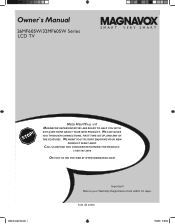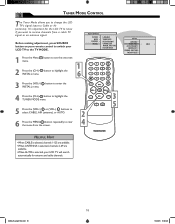Magnavox 32MF605W - 32" Lcd Hd Flat Tv Support and Manuals
Get Help and Manuals for this Magnavox item

View All Support Options Below
Free Magnavox 32MF605W manuals!
Problems with Magnavox 32MF605W?
Ask a Question
Free Magnavox 32MF605W manuals!
Problems with Magnavox 32MF605W?
Ask a Question
Most Recent Magnavox 32MF605W Questions
Magnavox Model 32mf605w/17
How do I remove the stand so I can mount on wall? Thank You
How do I remove the stand so I can mount on wall? Thank You
(Posted by talleydega 6 years ago)
What Is The Remote Code For A Magnavox 32mf605w?
I bought two remotes and no codes have worked. Searched the internet and can't find any help.
I bought two remotes and no codes have worked. Searched the internet and can't find any help.
(Posted by freed4evr 10 years ago)
My Tv Hs A Good Power Source But Dos Not Turn On
(Posted by joes8ndirt 11 years ago)
Need Remote Code
(Posted by Anonymous-70597 11 years ago)
How To Change Channels When Remote Doesn't Work????????????????
(Posted by Anonymous-70135 11 years ago)
Magnavox 32MF605W Videos
Popular Magnavox 32MF605W Manual Pages
Magnavox 32MF605W Reviews
We have not received any reviews for Magnavox yet.