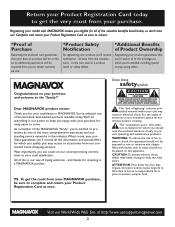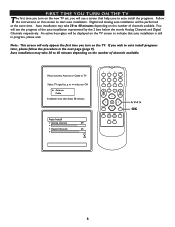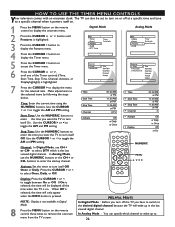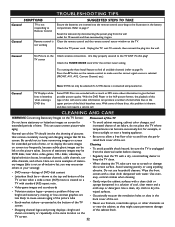Magnavox 32MT6015D - 32" Integrated Real Flat Sdtv Support and Manuals
Get Help and Manuals for this Magnavox item

View All Support Options Below
Free Magnavox 32MT6015D manuals!
Problems with Magnavox 32MT6015D?
Ask a Question
Free Magnavox 32MT6015D manuals!
Problems with Magnavox 32MT6015D?
Ask a Question
Most Recent Magnavox 32MT6015D Questions
Changing Picture Size Without A Remote
how do i change the picture size without a remote
how do i change the picture size without a remote
(Posted by mwshiley 10 years ago)
Need Code For This Tv In Order To Reset My Remote
(Posted by Anonymous-123412 10 years ago)
Model 32mt6015d Manual
(Posted by Barnz75 10 years ago)
Popular Magnavox 32MT6015D Manual Pages
Magnavox 32MT6015D Reviews
We have not received any reviews for Magnavox yet.