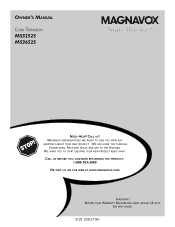Magnavox MS3252S - 32 In Color Tv Support and Manuals
Get Help and Manuals for this Magnavox item

View All Support Options Below
Free Magnavox MS3252S manuals!
Problems with Magnavox MS3252S?
Ask a Question
Free Magnavox MS3252S manuals!
Problems with Magnavox MS3252S?
Ask a Question
Most Recent Magnavox MS3252S Questions
I Magnavox 52556=a602. I Get The Picture But Can Not Get The Sound To Work.
If I turn up the volume I can hear a sound increase but the sound to go with the picture is not ther...
If I turn up the volume I can hear a sound increase but the sound to go with the picture is not ther...
(Posted by vcbc 9 years ago)
Which Button Do I Push To View The Dvd Player.
I Have Direct Tv And Have Programmed The Remote But Cannot View The Dvd Player When It Is On. What B...
I Have Direct Tv And Have Programmed The Remote But Cannot View The Dvd Player When It Is On. What B...
(Posted by garylane 10 years ago)
Cannot Turn Off Closed Captioning
everytime we turn off the set, closed captioning comes back on...can turn it off intitally, but alwa...
everytime we turn off the set, closed captioning comes back on...can turn it off intitally, but alwa...
(Posted by rickybflyboy 11 years ago)
Does Magnavox Tv Model No. Rs2556 A602 Have Closed Caption
Does this tV have closed caption
Does this tV have closed caption
(Posted by donniej2010 11 years ago)
Weight Of Tv
What is the weight of model ms3252s431 32" tube TV? I have seen various answers
What is the weight of model ms3252s431 32" tube TV? I have seen various answers
(Posted by tiger400 11 years ago)
Popular Magnavox MS3252S Manual Pages
Magnavox MS3252S Reviews
We have not received any reviews for Magnavox yet.