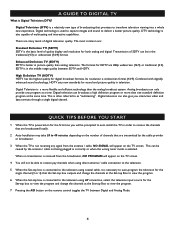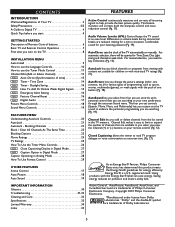Magnavox 32MT6015D Support Question
Find answers below for this question about Magnavox 32MT6015D - 32" Integrated Real Flat Sdtv.Need a Magnavox 32MT6015D manual? We have 4 online manuals for this item!
Question posted by Anonymous-123412 on October 27th, 2013
Need Code For This Tv In Order To Reset My Remote
The person who posted this question about this Magnavox product did not include a detailed explanation. Please use the "Request More Information" button to the right if more details would help you to answer this question.
Current Answers
Related Magnavox 32MT6015D Manual Pages
Similar Questions
Changing Picture Size Without A Remote
how do i change the picture size without a remote
how do i change the picture size without a remote
(Posted by mwshiley 10 years ago)
I Can't Operate The Tv Without The Remote And It Is Stuck On Store Advertising.
(Posted by kstew56 12 years ago)
What Is The Four Digit Code To Program A Universal Remote For Our Tv
I have a model 26MD255V/17 tv/dvd player combo what is the four digit code that allows the remote to...
I have a model 26MD255V/17 tv/dvd player combo what is the four digit code that allows the remote to...
(Posted by justenduncan 13 years ago)