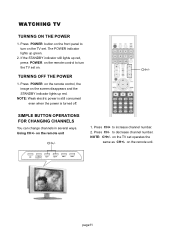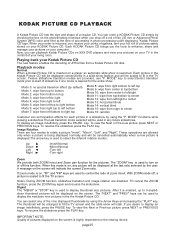Magnavox 26MD255V Support Question
Find answers below for this question about Magnavox 26MD255V - 26" Lcd-tv.Need a Magnavox 26MD255V manual? We have 1 online manual for this item!
Question posted by justenduncan on June 3rd, 2010
What Is The Four Digit Code To Program A Universal Remote For Our Tv
I have a model 26MD255V/17 tv/dvd player combo what is the four digit code that allows the remote to control the tv.
Current Answers
Related Magnavox 26MD255V Manual Pages
Similar Questions
Need The Onn Universal Code For Thos Model 26md255/v
Remote is missing trying to program a Onn universal remote.
Remote is missing trying to program a Onn universal remote.
(Posted by xxrtxxx2008 5 years ago)
I Lost My Remote How Can I Use A Universal Remote
With model code 26md255v/17
With model code 26md255v/17
(Posted by justinthemechanic75 6 years ago)
Codes For Universal Remote
I need a code for a universal remote
I need a code for a universal remote
(Posted by livelaughlove920987 8 years ago)
Air/antenna Setting
I have a magnavox LCD tv & DVD player combo. Model # . I also have a LAVA HD 468 YHF/VHF/FM indo...
I have a magnavox LCD tv & DVD player combo. Model # . I also have a LAVA HD 468 YHF/VHF/FM indo...
(Posted by Cjdtolbert 11 years ago)
Dvd Player Says Open....will Not Take Disc.
WHen I try to play a dvd. it says "open" and will not take my disc. It pushes it right back out with...
WHen I try to play a dvd. it says "open" and will not take my disc. It pushes it right back out with...
(Posted by johaase 13 years ago)