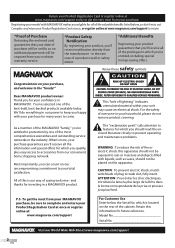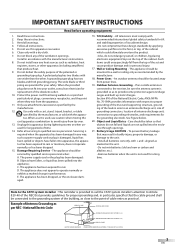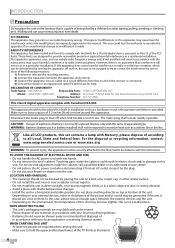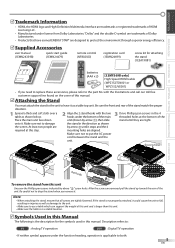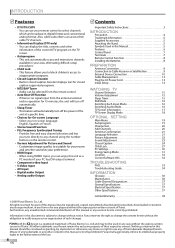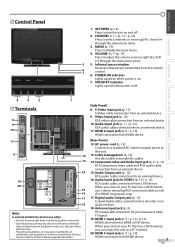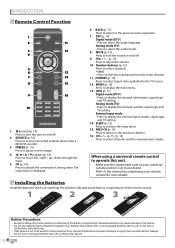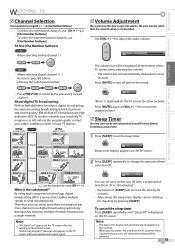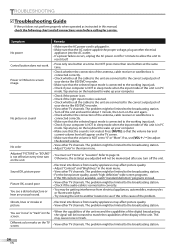Magnavox 32MF339B - 32" LCD TV Support and Manuals
Get Help and Manuals for this Magnavox item

View All Support Options Below
Free Magnavox 32MF339B manuals!
Problems with Magnavox 32MF339B?
Ask a Question
Free Magnavox 32MF339B manuals!
Problems with Magnavox 32MF339B?
Ask a Question
Most Recent Magnavox 32MF339B Questions
It Keeps Popping No Signal Simultaneously
How can I fix this, will I need to take it to a technician
How can I fix this, will I need to take it to a technician
(Posted by Henry210 8 months ago)
Need Schematic For An Older Magnavox Stereo.
I have an older Philips Magnavox Stereo Model FAB362 BK01 Sept 1989 and it now has static on the Lef...
I have an older Philips Magnavox Stereo Model FAB362 BK01 Sept 1989 and it now has static on the Lef...
(Posted by praymond412 7 years ago)
I Need A Warranty For A Model No. 40mv324x/f7 Tv
(Posted by GEMINILM39 8 years ago)
Wireless Configuration And Network Connection For Model 50me313v/f7
(Posted by geneturner332 8 years ago)
Popular Magnavox 32MF339B Manual Pages
Magnavox 32MF339B Reviews
We have not received any reviews for Magnavox yet.