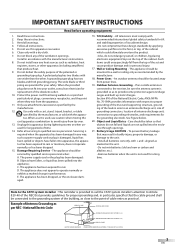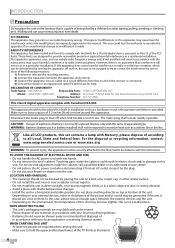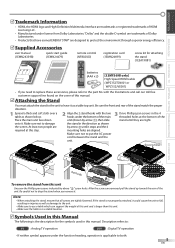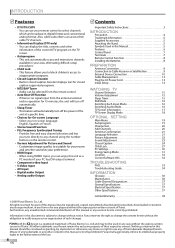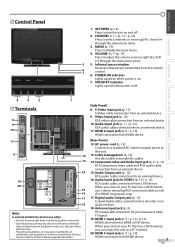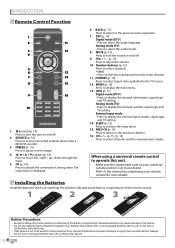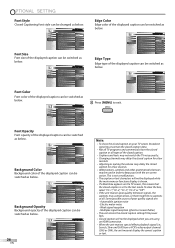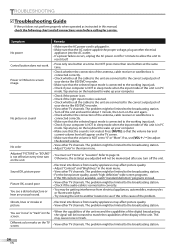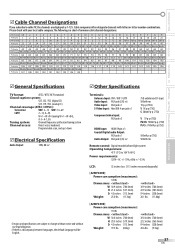Magnavox 32MF339B Support Question
Find answers below for this question about Magnavox 32MF339B - 32" LCD TV.Need a Magnavox 32MF339B manual? We have 3 online manuals for this item!
Current Answers
Related Magnavox 32MF339B Manual Pages
Similar Questions
Wall Mount Dimensions
What Is The Vesa Wall Mount Dimensions Of The Magnavox 32mf339b Lcd Tv
What Is The Vesa Wall Mount Dimensions Of The Magnavox 32mf339b Lcd Tv
(Posted by stoxdad1 10 years ago)
Manufacturer's Code For The Magnavox 32mf338b - 32' Lcd Tv
I need the manufacturer's code for the Magnavox 32MF338B - 32" LCD TV so that I can program my remot...
I need the manufacturer's code for the Magnavox 32MF338B - 32" LCD TV so that I can program my remot...
(Posted by ramsteinfriend 11 years ago)
Magnavox 32mf338b -32' Lcd Tv Is Not Working - I Cannot Get It To Power On.
My Magnavox 32MF338B -32" LCD TV is not working (purchased 12/2008)- I cannot get it to power on. It...
My Magnavox 32MF338B -32" LCD TV is not working (purchased 12/2008)- I cannot get it to power on. It...
(Posted by suzzers 12 years ago)
Tv Won't Turn On
We have had this model TV (32MF339B) for less than a year. My wife turned it on this A.M and it stay...
We have had this model TV (32MF339B) for less than a year. My wife turned it on this A.M and it stay...
(Posted by hailstormz 13 years ago)
Help
screen went white but sound is on on lees then a one year old lcd tv
screen went white but sound is on on lees then a one year old lcd tv
(Posted by gunitme1987 14 years ago)