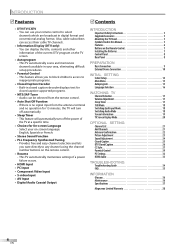Magnavox 32MF338B Support Question
Find answers below for this question about Magnavox 32MF338B - 32" LCD TV.Need a Magnavox 32MF338B manual? We have 2 online manuals for this item!
Question posted by suzzers on December 1st, 2011
Magnavox 32mf338b -32' Lcd Tv Is Not Working - I Cannot Get It To Power On.
My Magnavox 32MF338B -32" LCD TV is not working (purchased 12/2008)- I cannot get it to power on. It is plugged into a surge protector strip, all other items work. I have tried plugging the TV into another receptacle and a wall receptable. I have tried the power button on the side of the set and it simply will not turn on. Normally when I turn on the surge protector strip the red light at the lower right hand corner of the front of the set comes on. It is not lit. No Power.
Current Answers
Related Magnavox 32MF338B Manual Pages
Similar Questions
Power Buttons
where are the power buttons at on the Magnavox tv model. 22me402v/f7
where are the power buttons at on the Magnavox tv model. 22me402v/f7
(Posted by Mj4364637 3 years ago)
Turn Tv On Red Light Blinks Magnavox Logo Flashes On Screen Then Tv Shuts Off
(Posted by dtk58 8 years ago)
Power Button Blinks On And Off.no Picture Or Sound.
(Posted by ontherodeagain 9 years ago)
Manufacturer's Code For The Magnavox 32mf338b - 32' Lcd Tv
I need the manufacturer's code for the Magnavox 32MF338B - 32" LCD TV so that I can program my remot...
I need the manufacturer's code for the Magnavox 32MF338B - 32" LCD TV so that I can program my remot...
(Posted by ramsteinfriend 11 years ago)
Have A Magnavox ( 37mf321d/37 ) To Turn Tv On Have To Hold The Power Button
have to hold power button for 10 to 15 min. for tv to come on. Plays very well after it does come on
have to hold power button for 10 to 15 min. for tv to come on. Plays very well after it does come on
(Posted by nanapapaluk 11 years ago)