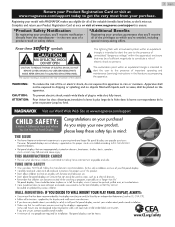Magnavox 22ME402V Support and Manuals
Get Help and Manuals for this Magnavox item

View All Support Options Below
Free Magnavox 22ME402V manuals!
Problems with Magnavox 22ME402V?
Ask a Question
Free Magnavox 22ME402V manuals!
Problems with Magnavox 22ME402V?
Ask a Question
Most Recent Magnavox 22ME402V Questions
Tv Mount Bolt Size?
what is the wall mount bolt size for a 26" magnavox 26me402v/f7 ?
what is the wall mount bolt size for a 26" magnavox 26me402v/f7 ?
(Posted by dctyler77 2 years ago)
Power Buttons
where are the power buttons at on the Magnavox tv model. 22me402v/f7
where are the power buttons at on the Magnavox tv model. 22me402v/f7
(Posted by Mj4364637 3 years ago)
My Tv Will Not Come On
WHy come my tv will not come on it is a magnavox 22me402v/f7
WHy come my tv will not come on it is a magnavox 22me402v/f7
(Posted by tonynitaloftin 9 years ago)
No Power.
Not turn on has a cut in the power supply.Q601 change but still evil damages the fuse.I do not write...
Not turn on has a cut in the power supply.Q601 change but still evil damages the fuse.I do not write...
(Posted by EDW2559 10 years ago)
How To Connect An Xbox
(Posted by dawnmarie95 11 years ago)
Magnavox 22ME402V Videos
Popular Magnavox 22ME402V Manual Pages
Magnavox 22ME402V Reviews
We have not received any reviews for Magnavox yet.