Magnavox 22ME402V Support Question
Find answers below for this question about Magnavox 22ME402V.Need a Magnavox 22ME402V manual? We have 3 online manuals for this item!
Question posted by EDW2559 on August 23rd, 2013
No Power.
Not turn on has a cut in the power supply.Q601 change but still evil damages the fuse.I do not write English well sorry!
Current Answers
There are currently no answers that have been posted for this question.
Be the first to post an answer! Remember that you can earn up to 1,100 points for every answer you submit. The better the quality of your answer, the better chance it has to be accepted.
Be the first to post an answer! Remember that you can earn up to 1,100 points for every answer you submit. The better the quality of your answer, the better chance it has to be accepted.
Related Magnavox 22ME402V Manual Pages
User manual, English (US) - Page 2


... started
Features Supplied accessories Symbols used in this Owner's Manual Attaching the base Mounting the unit on your furniture Managing cables Installing the remote control batteries Remote control Control panel Terminals Connecting the antenna or the cable Plugging in the AC power cord Initial setup... 19 19 20 20 20 21 21 22 24 25 26 26 26 27
2 English
28 28 28
29 29 29
32 32 32
34 34 34
35
36
User manual, English (US) - Page 4


... such as power-supply cord or plug is damaged, liquid has...the apparatus has been damaged in or Turned On. Follow all instructions... or other .
Keep these instructions.
2.
4 English
Important Safety Instructions
1. Do not use screws that...POWER SERVICE GROUNDING ELECTRODE SYSTEM (NEC ART 250, PART H)
Wall Mount Bracket Kit
Brand: SANUS Model #
Screw dimension
19ME402V 22ME402V...
User manual, English (US) - Page 5


... English
Modifications This apparatus may only be determined by turning...change or modification is incorporated under license from Philips Electronics North America. No further warranty is a joint program of the U.S.
Manufactured under license from SRS Labs, Inc. Portions of this Owner's Manual is believed adequate for a Class B Digital device, pursuant to adjust earlier supplies...
User manual, English (US) - Page 6


...turn the unit on it.
Please ensure you move the TV, disconnect attached cables to prevent damage to connectors. • Be sure to unplug the AC power... temperature changes. &#...care
6 English
The packaging...power. • Before you dispose of batteries according to local regulations. A falling unit can be recycled. Make sure to leave a space of used batteries The batteries supplied...
User manual, English (US) - Page 7


... unit.
• Digital Audio Output • Headphone Audio Output
Supplied accessories
Owner's Manual
Quick Start guide
Quick
Start
7 English
Registration card
IMPORTANT
Remote Control and
TV base and screws
batteries ... •• Make sure the component code on this unit:
Model 39ME412V 32ME402V 26ME402V 22ME402V 19ME402V
Quantity 3 3
2
Size M4 x 20
M4 x 14
Note •• ...
User manual, English (US) - Page 9
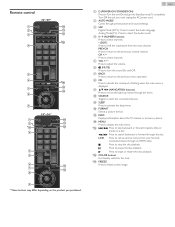
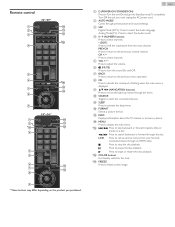
...b AUTO MODE
Cycles through the items.
j SOURCE
Toggle to Turn the unit On and go into Standby mode.To completely
Turn Off the unit, you must unplug the AC power cord. Analog Mode(TV) : Press to adjust the volume.
... skip backward or forward chapters, titles or tracks on the product you purchased.
9 English
a (POWER-ON / STANDBY-ON)
Press to select the connected devices.
User manual, English (US) - Page 10
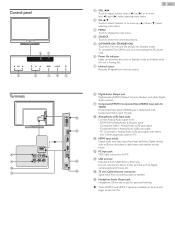
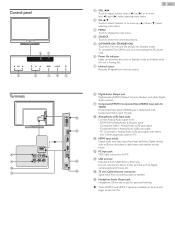
... Digital devices
such as ;
Control panel
fg
a
b
c
d
e
10 English
a VOL ◄/►
Touch to adjust volume down (▼) when
selecting menu items.
c MENU
Touch to select the connected devices. e (POWER-ON / STANDBY-ON)
Touch to...h i j k
h Digital Audio Output jack
Digital Audio (S/PDIF) Output to Turn the unit On and go into Standby mode.
To completely...
User manual, English (US) - Page 11


....
11 English
Connecting a...power cord to a power supply outside the indicated voltage of this unit (AC 120V).
•• Connecting the AC power cord to a power supply...Turn On your reception source easily between antenna and cable, install an antenna selector.
•• If you plug in the AC power cord. These HDMI Inputs are not receiving a signal from your safety and to avoid damage...
User manual, English (US) - Page 12


..., theTV detects signals supplied by remote control. ...power consumption may take more than 20 minutes to complete.
0%
Digital channels
0 ch
Analog channels
0 ch
Skip
12 English...all the necessary connections, press to Turn On the unit. • It ...
unmemorized by control panel on the main unit...➠ p. 20
• If you change the location setting.
These operations are fixed....
User manual, English (US) - Page 13


... to air and water pollution.When the AC power
cord is plugged in, your TV and putting it in standby mode
Switching channels
13 English
To Turn Power On or to recover the original sound.
...or decrease volume • Touch VOL ◄(down) / ►(up ) / ▼(down) on the front panel or press CH + / −
on the remote control. Adjusting volume
•• The above image is over...
User manual, English (US) - Page 14


... mode after an incremental period of time.
14 English
Press SLEEP repeatedly to change the amount of available languages. Press FREEZE to display... settings and clear sound for high action
Movie
Deep picture and powerful sound settings for 26 inch and larger screen
size TVs.
Using...when they are connected to the unit.
1 Turn On a set-top box or the connected device.
• The ...
User manual, English (US) - Page 22


... retains the Closed Caption setting if the power fails. •• When the unit...When you set the highest rating to , all ratings turn to automatically. •• To block any inappropriate programs... menu options if you are
watching television through an external cable or satellite set...English rating Canadian French rating Region ratings lock Clear region ratings lock Change PIN
22 English...
User manual, English (US) - Page 25


...English
Device list
This function lets you Turn On your connected fun-Link
device.
Your connected fun-Link device Turns..., by this unit's power.
This unit Turns on automatically when On ...Power On signal is available for 26 inch and larger screen size TVs.
Picture Sound Setup Features Language USB
HDMI1 DVD recorder HDMI2 Blu-ray disc player HDMI3 Home theater system
Input Change...
User manual, English (US) - Page 26


... to exit the main menu. E-sticker
When you select Home, E-sticker will not be Turned Off using procedure below.
1 Use ▲▼ to select E-sticker, then press OK. 2 Use ▲▼ to select Language, then press OK. English
Seleccione el idioma para el menú. Français
2 Use ▲▼ to...
User manual, English (US) - Page 31


...Stereo mini 3.5 mm plug Audio cable
PC OUT
31 English
The following operations may reduce noise.
- Note
•&#...Memory Stick files from being erased place the write protect
sliding tab in the protect position.... Memory Stick into Standby
mode to avoid any damage to your data and the unit. •&#...480i image which requires an external
power supply (500mA or more). These HDMI Inputs are available...
User manual, English (US) - Page 32


... such as instructed in . •• Make sure that the AC outlet supplies the proper voltage, plug another electrical appliance into the unit. How come the Initial setup appears every time I cannot change the angle of the infrared sensor or Turn Off the infrared communication function. Or, captions are delayed behind the dialog...
User manual, English (US) - Page 33


...unit exceed the capabilities of the Digital broadcasting, the signal will change.
•• Make sure Auto volume leveling is set correctly... when the Input mode of the shortened program. 33 English
Symptom
Remedy
Power is ON but this is not a malfunction. Press ...Owner's Manual for about 1 minute, then plug the AC power cord and Turn On the unit again. •• Check whether the...
User manual, English (US) - Page 34


...panel of CEC compliant devices. IR Signal Check
If the remote control is not working properly, you to operate the linked functions between our brand devices with built-in camera) to compress Digital sound. 9 Information
34 English
Glossary
Analog TV (NTSC)
Acronym that stands for Advanced Television...the unit.
Such chemicals may cause damage and discoloration to correct the problem ...
User manual, English (US) - Page 35


10 Specifications
35 English
Picture
Model #
Type Aspect ratio
39ME412V
FHD (1920 x 1080 pixels 60Hz)
32ME402V
26ME402V
22ME402V / 19ME402V
WXGA (1366 x ...
1
PC Input
via VGA, HDMI and HDMI-DVI + Analog Audio L/R
USB Digital Audio Output
Headphone Output Power
Power requirements Temperature
Operating temperature
1 1 supporting Dolby Digital 1 1/8 inches (3.5mm)
120V~ AC +/− 10%,...
User manual, English (US) - Page 36


... (a) to damage caused by accident, abuse, misuse, neglect, misapplication, or non-supplied product, (b) to damage caused by service performed by this Limited Warranty. 11 Warranty
36 English
LIMITED WARRANTY ... IS NOT COVERED -
You may not apply to improper voltage supply, power line surge, lightning damage, retained images or screen markings resulting from an authorized retailer is...
Similar Questions
Tv Mount Bolt Size?
what is the wall mount bolt size for a 26" magnavox 26me402v/f7 ?
what is the wall mount bolt size for a 26" magnavox 26me402v/f7 ?
(Posted by dctyler77 2 years ago)
Power Buttons
where are the power buttons at on the Magnavox tv model. 22me402v/f7
where are the power buttons at on the Magnavox tv model. 22me402v/f7
(Posted by Mj4364637 3 years ago)
My Tv Will Not Come On
WHy come my tv will not come on it is a magnavox 22me402v/f7
WHy come my tv will not come on it is a magnavox 22me402v/f7
(Posted by tonynitaloftin 9 years ago)
Remove Power Supply On Magnavox 26mf231d/37
How do you remove the power supply on a Magnavox 26MF231D/37?
How do you remove the power supply on a Magnavox 26MF231D/37?
(Posted by mtains 12 years ago)

