Magnavox 42MF438B Support Question
Find answers below for this question about Magnavox 42MF438B - 42" LCD TV.Need a Magnavox 42MF438B manual? We have 3 online manuals for this item!
Question posted by braswelljohn on July 5th, 2018
Power Supply
what does the power supply ground hook to
Current Answers
There are currently no answers that have been posted for this question.
Be the first to post an answer! Remember that you can earn up to 1,100 points for every answer you submit. The better the quality of your answer, the better chance it has to be accepted.
Be the first to post an answer! Remember that you can earn up to 1,100 points for every answer you submit. The better the quality of your answer, the better chance it has to be accepted.
Related Magnavox 42MF438B Manual Pages
User Manual - Page 4
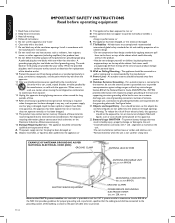
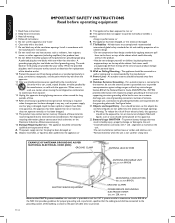
... WHENTHEAPPARATUSHASBEENDAMAGEDINANYWAY SUCHASPOWER SUPPLY CORDORPLUGISDAMAGED LIQUIDHASBEENSPILLEDOROBJECTSHAVEFALLEN INTOAPPARATUS...
%8!-0,%/&!.4%..!'2/5.$).'!30%2
.!4)/.!,%,%#42
'2/5.$#,!-0
!.4 7)2%
!.4%..!$)3#(!2'%5.)4 .%#3%#4)/.
EN-2
'2/5.$).'#/.$5#4/23 .%#3%#4)/.
%,%#42)#3%26)#%%15)0-%.4
'2/5.$#,!-03
0/7%23%26)#%'2/5.$).' %,%#42/$%3934%.%#!24 0!24(...
User Manual - Page 5


... the inside of the system. Pixel characteristics This LCD product has a high number of their respective owners...5510752,5736897.
These limits are designed to adjust earlier supplies accordingly. Cables Connections to this device that the material...• Consult the dealer or an experienced radio or television technician for purposes other registered and unregistered trademarks are user...
User Manual - Page 6


... and reinstall channels 24 Return your menu language 23
1. Update your TV software 25
Television overview 6
Check your TV as a PC monitor 22
EN-4 Notes for the use lists of...Connection overview 26
Connect the antenna or cable 7
Select your connection quality 27
Connect the power cord 8
Label your connections 27
Manage cables 8
Connect your devices 28
Switch on /off...
User Manual - Page 7
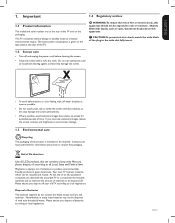
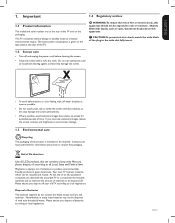
... directives
Like all Local, State and Federal laws. This TV consumes minimal energy in green focal areas. The active power consumption is given on this apparatus should not be recycled and... Environmental care
Recycling The packaging of the plug to all LCD products, this product is paying a lot of batteries The batteries supplied do not contain the heavy metals mercury and cadmium. At...
User Manual - Page 8
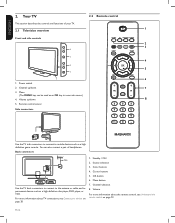
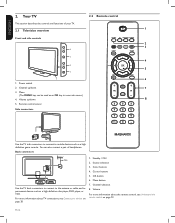
Standby / ON 2. Source selection 3. Cursor buttons 5. Volume
For more information about the remote control, see Connect your TV.
2.1 Television overview
1
Front and side controls
2
3
VOLUME
4
3
MENU
4
CHANNEL
2
5
1
POWER
5
6
1. Menu
(The MENU key can also connect a pair of your devices on page 12. Volume up /down
8
5. U
L
L
L
Pr
Pr
SPDIF OUT
Pb
Pb
Y
Y
...
User Manual - Page 9
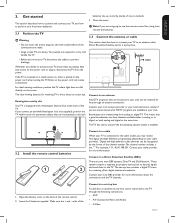
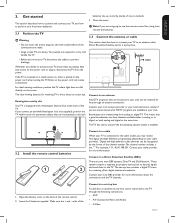
... an anti-theft Kensington lock (not supplied), position the TV within reach of the TV.
ENGLISH
FRANÇAISE
3. The ideal viewing distance for receiving off-air digital television broadcasts. batteries line up correctly (inside of the
Connect to the TV. TV ANTENNA
HDMI 1
R
R
R
SERV.
Broadcasters are transitioning from the power.
ESPAÑOL
3.2 Install the remote...
User Manual - Page 10
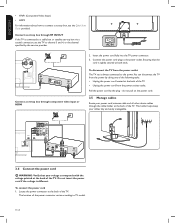
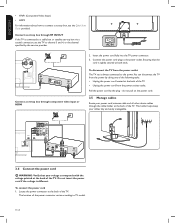
...
Y
Y
VIDEO L
S-VIDEO R
HDMI 2
AV 1
AV 2
AV 3
DVI AUDIO IN
HDMI 3
Connect a set -top box, see the Quick Start Guide provided. Connect the power cord plug to the power.You can disconnect the TV from the power by the service provider. Ensuring that your voltage corresponds with the voltage printed at the back of the...
User Manual - Page 11
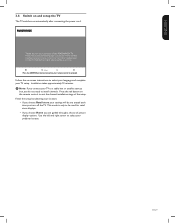
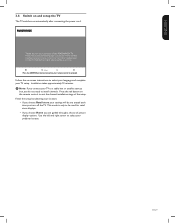
... instructions to select your language and complete your TV setup. For the BEST possible picture performance, contact your local ...TV
The TV switches on your remote control to proceed. Thank you for retail store displays. • If you choose Home you are erased each
time you connect your preferred screen. Next Press the GREEN Next button located on automatically after connecting the power...
User Manual - Page 12
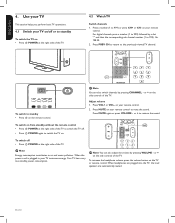
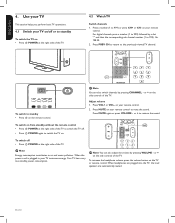
... also switch channels by a dot "." ESPAÑOL FRANÇAISE ENGLISH
4. on . POWER at the right side of the TV. POWER at the right side of the TV. or + on your TV consumes energy. Press PREV CH to return to 999). POWER again to 999) followed by pressing CHANNEL - To increase the headphone volume, press...
User Manual - Page 14
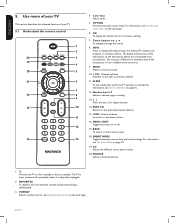
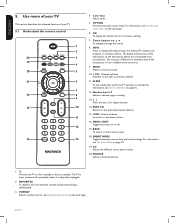
.... For information, see Set the sleeptimer on or off completely unless it is never powered off .
17. The TV is physically unplugged.
2. MUTE Mutes or restores sound.
10. + CH - MENU... a picture format. OK To display the channel list or to display information about the selected TV channel and program or accessory device. INFO Press to activate a setting.
7. For information, ...
User Manual - Page 17
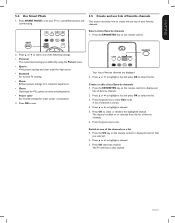
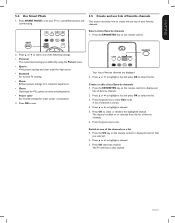
... TV viewing.
• Movie Brilliant picture settings for a cinematic experience.
• Game Optimized for PCs, games consoles and playstations.
• Power saver Eco friendly settings for lower power consumption...control.
2. Press OK to highlight a channel. 5. Press SMART MODE to set your TV to a predefined picture and sound setting.
5.5 Create and use lists of favorite channels
...
User Manual - Page 25


... for the channel is selected, the TV detects signals supplied by tuning in your menu language
1. Press OK to confirm your cable TV provider and that you are registered with...You can optimize your PIN on the remote control and select Installation > Language.
TV installation
TV menu
Installation Language Channels Preferences Source labels Clock Current software info Reset AV settings...
User Manual - Page 27
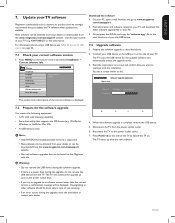
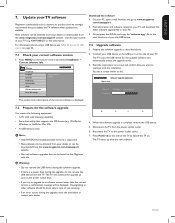
...memory stick. Press MENU on . Connect your USB device to the
root directory of your TV (e.g. 42MF438B/27) to your PC, open a web browser and go to a software version lower ...the installation.
Update your dealer.
Prepare the software upgrade as the power comes back.
• If you update the TV software when updates are available. You see Notes for the software upgrade...
User Manual - Page 30
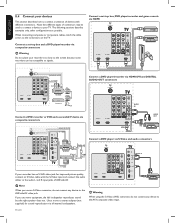
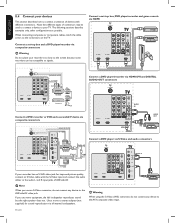
... an S-Video connector, do not connect any device to stereo adapter (not supplied) for improved picture quality, connect an S-Video cable with different connectors. U
L
L
L
Pr
Pr
SPDIF OUT
Pb
Pb
Y
Y
VIDEO L
S-VIDEO R
HDMI 2
AV 1
AV 2
AV 3
DVI AUDIO IN
HDMI 3
TV ANTENNA
Or/Ou/O RF OUT
R
R
R
SERV.
If you use mono equipment...
User Manual - Page 34
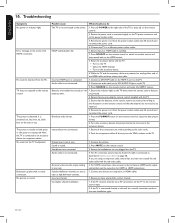
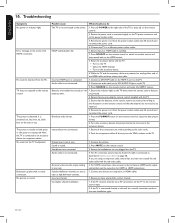
... definition channels are using the remote control supplied with the red video cable. 5. If you are inserted according to the illustration on the remote control and that you have selected the correct channel. 1.
TV does not respond to the DVI AUDIO IN port on the TV. POWER at the right side of the HDMI...
User Manual - Page 35


Notes for the use the external power supply of the portable hard disk to guarantee proper working under all documents referenced by the content browser of the TV.
• The following subsets of... (v1.2, June 23, 2003) including all conditions. If such problems appear try to the high power consumption of the hard disk, it will increase the more unsupported or corrupted files are supported:
...
User Manual - Page 39
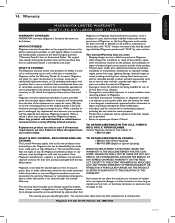
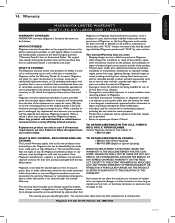
... or any replacement item becomes your product becomes Magnavox property.
Contact Magnavox Customer Care Center at least functionally equivalent or most comparable to improper voltage supply, power line surge, lightning damage, retained images or screen markings resulting from viewing fixed stationary content for which vary from an authorized retailer is exchanged, any...
Product Spec Sheet - Page 1


42MF438B
42" High Definition LCD TV with TRUE 1080P
With its 1080p Full HD panel, Blu-ray and HD DVD player support and a digital ATSC tuner, the 42MF437B delivers the very best digital HD TV display, HD media connectivity, Dolby Digital sound, SPDIF audio output and doubles as a PC display.
•LCD Full HD display, 1920x1080p •Integrated...
Product Spec Sheet - Page 2


42MF438B/27
42" High Definition LCD TV with TRUE 1080P
Product specifications
Picture/Display • Aspect ratio: Widescreen • Brightness: 500 cd/m² • Diagonal screen size: 42 inch / 107 cm • Dynamic screen contrast: 29000:1 • Panel...
Accessories • Included accessories: Batteries for high power performance with optimum brightness and superb colors. Dynamic ...
Quick Start Guide - Page 1
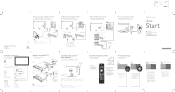
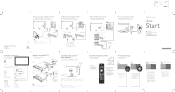
...233;commande et 2 piles AAA Control remoto y 2 baterías AAA
Television Téléviseur Televisor
Power cord Cordon d'alimentation Cable de suministro eléctrico
Register your remote to exit... the installation. Pulse la tecla verde para continuar con la instalación.
2
TV installation
1/4
Language
English Francais Espanol
Next
Previous
Select your menu language with the ...
Similar Questions
Is There A Reset Button On My Magnavox 42mf521d - 42' Lcd Tv ?
(Posted by lanmarkent 10 years ago)
How To Replace Power Supply Board For 47mf437b Lcd Tv
(Posted by fabmarios 10 years ago)
I Have A Magnavox 42 Inch Lcd Tv I Need To Know If My Warranty Is Still Active M
(Posted by syredawhite 11 years ago)
Help Me Fix My Magnavox Lcd Tv 37mf231d/331d/321d Keeps Blinking And Will Not T
Help me fix my magnavox LCD TV 37mf231d/331d/321d keeps blinking and will not turn on and off. W...
Help me fix my magnavox LCD TV 37mf231d/331d/321d keeps blinking and will not turn on and off. W...
(Posted by morrellja 11 years ago)
Why Does My Magnavox 42' Lcd Tv Shut Off And On But Power Switch Stays On?
(Posted by bern1130 13 years ago)

