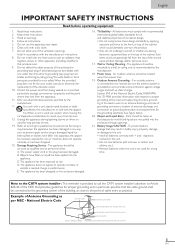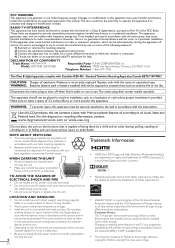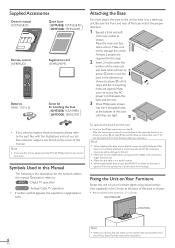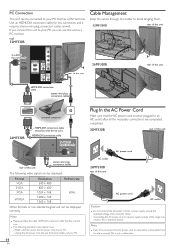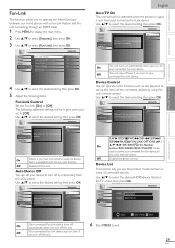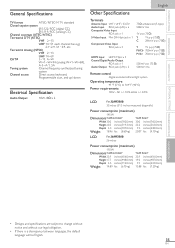Magnavox 26MF330B - Magnavox Support and Manuals
Get Help and Manuals for this Magnavox item

View All Support Options Below
Free Magnavox 26MF330B manuals!
Problems with Magnavox 26MF330B?
Ask a Question
Free Magnavox 26MF330B manuals!
Problems with Magnavox 26MF330B?
Ask a Question
Most Recent Magnavox 26MF330B Questions
How Do I Put A Timer On My Tv
How do i put a timer on my TV to make it shutoff every day at a certain time then turn back on in th...
How do i put a timer on my TV to make it shutoff every day at a certain time then turn back on in th...
(Posted by jonathanteague7 8 years ago)
Sound Turns Off
I have a 26" magnavox LCD tv model 26MF301B/F7. After a few minutes the sound bar pops up and turn...
I have a 26" magnavox LCD tv model 26MF301B/F7. After a few minutes the sound bar pops up and turn...
(Posted by jhenson0 11 years ago)
Popular Magnavox 26MF330B Manual Pages
Magnavox 26MF330B Reviews
We have not received any reviews for Magnavox yet.