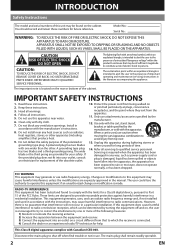Magnavox NB500MGX - Magnavox Support and Manuals
Get Help and Manuals for this Magnavox item

View All Support Options Below
Free Magnavox NB500MGX manuals!
Problems with Magnavox NB500MGX?
Ask a Question
Free Magnavox NB500MGX manuals!
Problems with Magnavox NB500MGX?
Ask a Question
Most Recent Magnavox NB500MGX Questions
Audio Does Not Seem To Play Via Hdmi Coonection. Plays Fine Thru S-video.
(Posted by webberjerry1 3 years ago)
Rush-mbp5210 Magnavox Blu-ray Disc Player Red Light & Stuck
We rented 2 movies from Redbox yesterday. The first one played fine. When we put the 2nd movie in, a...
We rented 2 movies from Redbox yesterday. The first one played fine. When we put the 2nd movie in, a...
(Posted by lpate59 6 years ago)
Region Code Hack
need region code hack for magnavox NB500MGX Blu Ray player, please.
need region code hack for magnavox NB500MGX Blu Ray player, please.
(Posted by rmford 8 years ago)
Remotes Not Right
How do i reset the remote to factory settings? I cannot use certain buttons without it messing with ...
How do i reset the remote to factory settings? I cannot use certain buttons without it messing with ...
(Posted by troydenison 9 years ago)
Magnavox NB500MGX Videos
Popular Magnavox NB500MGX Manual Pages
Magnavox NB500MGX Reviews
We have not received any reviews for Magnavox yet.