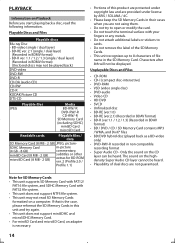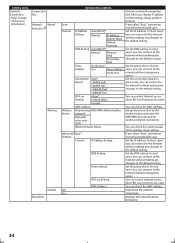Magnavox MBP5120F - Magnavox Support and Manuals
Get Help and Manuals for this Magnavox item

View All Support Options Below
Free Magnavox MBP5120F manuals!
Problems with Magnavox MBP5120F?
Ask a Question
Free Magnavox MBP5120F manuals!
Problems with Magnavox MBP5120F?
Ask a Question
Most Recent Magnavox MBP5120F Questions
Generic Remote For This Unit
(Posted by Anonymous-169789 2 years ago)
How Do I Add Apps Like Netflix On My Magnavox?
My magnavox blu-ray player has the vudu app on it, but I'm not finding a way to add any other apps. ...
My magnavox blu-ray player has the vudu app on it, but I'm not finding a way to add any other apps. ...
(Posted by karalouisek 3 years ago)
Help On Using Remote Nh402ud Buttons
My 39" TV remote NH402UD has 4 colorful buttons red / green / yellow / blue which don't seem to do a...
My 39" TV remote NH402UD has 4 colorful buttons red / green / yellow / blue which don't seem to do a...
(Posted by rkonzen 9 years ago)
How To Update Blu Ray Firmware On A Mbp5120f/f7
(Posted by Htremisir 9 years ago)
How To Reset Magnavox Mbp5120f
(Posted by villaebrad 9 years ago)
Magnavox MBP5120F Videos
Popular Magnavox MBP5120F Manual Pages
Magnavox MBP5120F Reviews
We have not received any reviews for Magnavox yet.