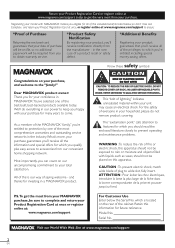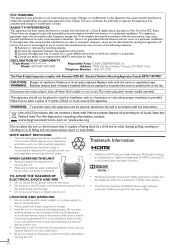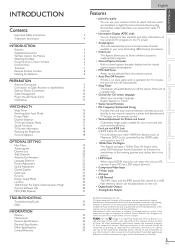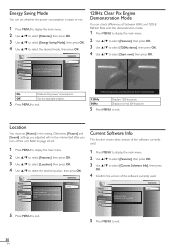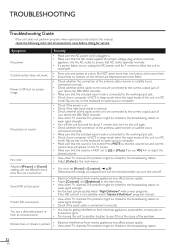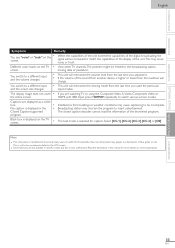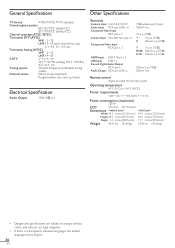Magnavox 46MF440B - Magnavox Support and Manuals
Get Help and Manuals for this Magnavox item

View All Support Options Below
Free Magnavox 46MF440B manuals!
Problems with Magnavox 46MF440B?
Ask a Question
Free Magnavox 46MF440B manuals!
Problems with Magnavox 46MF440B?
Ask a Question
Most Recent Magnavox 46MF440B Questions
Where Can I Find A Replacement Table Pedestal Stand For Magnavox 37mf437b/37?
(Posted by Leestrange 10 years ago)
Need Tv Stand Base For Magnavox 42mf230aj37
(Posted by chsherman2005 11 years ago)
Magnavox 46mf440b
Does this model need a converter box to recieve over the air channels?
Does this model need a converter box to recieve over the air channels?
(Posted by maurer54 11 years ago)
Another Bs Website! I Will Warn Everyone To Stay Clear Of This Site!!
(Posted by Anonymous-57655 11 years ago)
Popular Magnavox 46MF440B Manual Pages
Magnavox 46MF440B Reviews
We have not received any reviews for Magnavox yet.