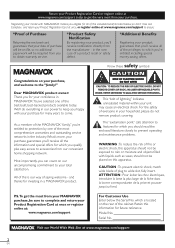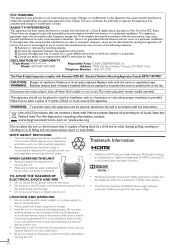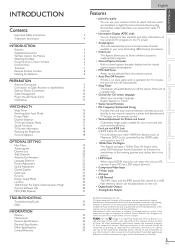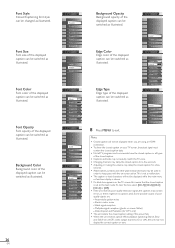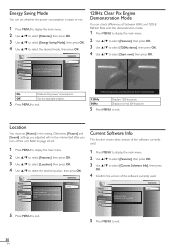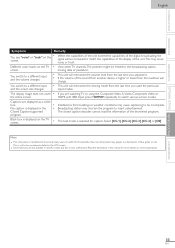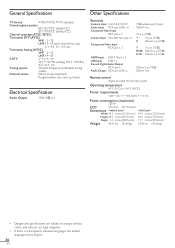Magnavox 46MF440B Support Question
Find answers below for this question about Magnavox 46MF440B - Magnavox.Need a Magnavox 46MF440B manual? We have 3 online manuals for this item!
Question posted by Anonymous-57655 on April 25th, 2012
Another Bs Website! I Will Warn Everyone To Stay Clear Of This Site!!
The person who posted this question about this Magnavox product did not include a detailed explanation. Please use the "Request More Information" button to the right if more details would help you to answer this question.
Current Answers
Related Magnavox 46MF440B Manual Pages
Similar Questions
Why Does My Come On For Only A Few Seconds Some Time But Wont Stay On
tv comes on but wont stay on but a few seconds but no picture never shows within the moment it is on...
tv comes on but wont stay on but a few seconds but no picture never shows within the moment it is on...
(Posted by jrda12c 9 years ago)
Can I Hook Up Speakers To This Tv? (some Dvds Are Difficult To Hear.)
(Posted by fehgran 11 years ago)
No High Definition
47' lcd flat panel magnavox works on regular channels but when switched to hd channels the tv loses ...
47' lcd flat panel magnavox works on regular channels but when switched to hd channels the tv loses ...
(Posted by dlbenshoof 11 years ago)
Removed Manual Control Board Am Using Remote Only, But Unit Doesnt Stay Off ...
I had problems with an lcd unit MODEL 32MF330B/F7. Tried a few things i read about on some forum...
I had problems with an lcd unit MODEL 32MF330B/F7. Tried a few things i read about on some forum...
(Posted by dgtrujillo 12 years ago)
Where Can I Order A Replacement Base For M Magnavox 46mf440b?
I purchased the TV from Target on sale because it had been a display unit. They told me that they ha...
I purchased the TV from Target on sale because it had been a display unit. They told me that they ha...
(Posted by nathanklong 12 years ago)