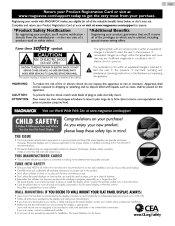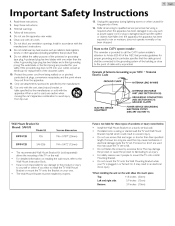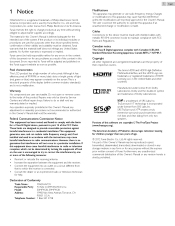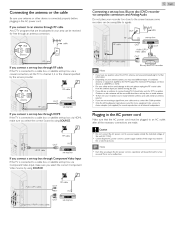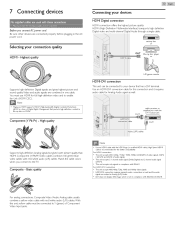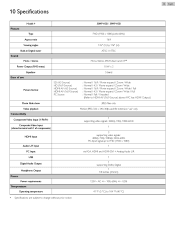Magnavox 39MF412B Support and Manuals
Get Help and Manuals for this Magnavox item

View All Support Options Below
Free Magnavox 39MF412B manuals!
Problems with Magnavox 39MF412B?
Ask a Question
Free Magnavox 39MF412B manuals!
Problems with Magnavox 39MF412B?
Ask a Question
Most Recent Magnavox 39MF412B Questions
Firmware Update For 39mf412b/f7
I would like to get a update for my tv
I would like to get a update for my tv
(Posted by cottesen 5 years ago)
Portion Of Image Is Not Displayed
this problem just surfaced. the picture is too large for screen. A portion of the screen is not show...
this problem just surfaced. the picture is too large for screen. A portion of the screen is not show...
(Posted by mrenton218 8 years ago)
Setting To Translate Spanish To English Captions
how to set tv to translate Spanish to English captions
how to set tv to translate Spanish to English captions
(Posted by adjbedguy 8 years ago)
Update My Tv Software Price
(Posted by jrg 9 years ago)
Magnavox 39mf412b How To Display Analog Channels
(Posted by msnmebrande 9 years ago)
Popular Magnavox 39MF412B Manual Pages
Magnavox 39MF412B Reviews
We have not received any reviews for Magnavox yet.