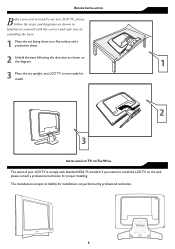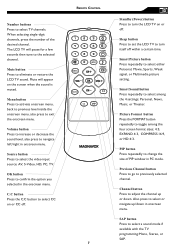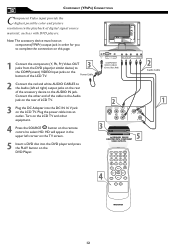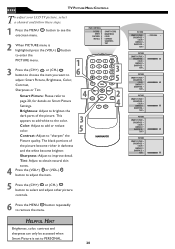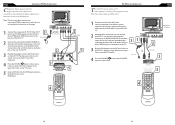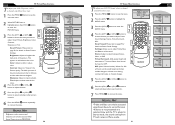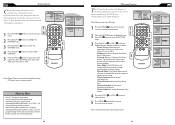Magnavox 20MF605T Support Question
Find answers below for this question about Magnavox 20MF605T - 20" Lcd Tv.Need a Magnavox 20MF605T manual? We have 4 online manuals for this item!
Question posted by fehgran on February 2nd, 2013
Can I Hook Up Speakers To This Tv? (some Dvds Are Difficult To Hear.)
The person who posted this question about this Magnavox product did not include a detailed explanation. Please use the "Request More Information" button to the right if more details would help you to answer this question.
Current Answers
Answer #1: Posted by tintinb on February 3rd, 2013 6:18 PM
Yes, you can connect the external speakers on your Magnavox 20MF605T. According to the product specifications provided by Cnet.com, this TV has the following internal/built-in audio. This is the audio feature.
- 2.0 x Right/left channel speaker - Built-in
If you have more questions, please don't hesitate to ask here at HelpOwl. Experts here are always willing to answer your questions to the best of our knowledge and expertise.
Regards,
Tintin
Related Magnavox 20MF605T Manual Pages
Similar Questions
Hooking Up To Dvd Player
I have the above tv and need to hook up a magnavox dv220mw9 DVD VHS combo player to it. I also have ...
I have the above tv and need to hook up a magnavox dv220mw9 DVD VHS combo player to it. I also have ...
(Posted by Airmax102 10 years ago)
How Do You Hook This Tv Up, I Have Satellite
(Posted by Anonymous-59635 11 years ago)