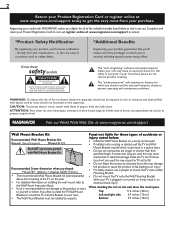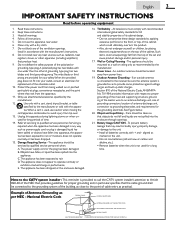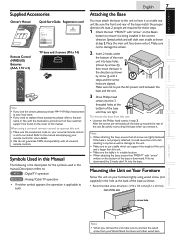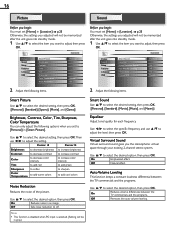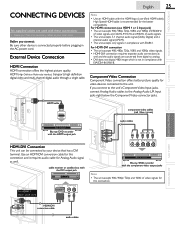Magnavox 32MF301B Support Question
Find answers below for this question about Magnavox 32MF301B.Need a Magnavox 32MF301B manual? We have 3 online manuals for this item!
Question posted by Airmax102 on November 1st, 2013
Hooking Up To Dvd Player
I have the above tv and need to hook up a magnavox dv220mw9 DVD VHS combo player to it. I also have a basic directv box also to hook into it. There was a player already being used and replacing with new model . Seems to be less plugs on new player than on old one. HELP!!!
Current Answers
Related Magnavox 32MF301B Manual Pages
Similar Questions
Magnavox 32mf301b/f7
When you plug in the tv the red light comes on but tv will not turn on. when you press the power but...
When you plug in the tv the red light comes on but tv will not turn on. when you press the power but...
(Posted by hnimz6 10 years ago)
Hooking Dvd Player Up To The Tv
I have Dish Net work and I need to know how to hook up my DVD player to either the receiver or to my...
I have Dish Net work and I need to know how to hook up my DVD player to either the receiver or to my...
(Posted by kaedonna 11 years ago)
How Do You Select The Channels On My 32mf301b/f7?
(Posted by Howardharris 11 years ago)
How Can I Hook Up A Soundbar To This Tv, Also Have Bluray Player And Satellite
(Posted by rls472 12 years ago)
How To Stop High Pitch Squeal? Magnavox Model Zv427mg9a Dvd\vhs Recorder
How to stop high pitch squeal when recording VHS to DVD? Model ZV427MG9A I have already used a cl...
How to stop high pitch squeal when recording VHS to DVD? Model ZV427MG9A I have already used a cl...
(Posted by drglover 13 years ago)