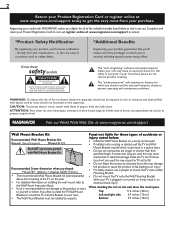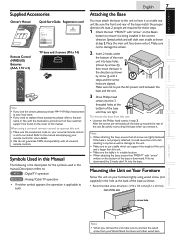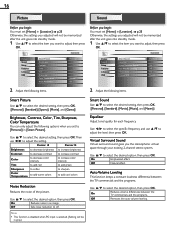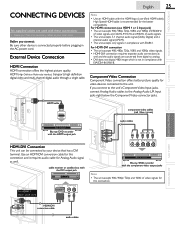Magnavox 32MF301B Support Question
Find answers below for this question about Magnavox 32MF301B.Need a Magnavox 32MF301B manual? We have 3 online manuals for this item!
Question posted by rls472 on February 25th, 2012
How Can I Hook Up A Soundbar To This Tv, Also Have Bluray Player And Satellite
The person who posted this question about this Magnavox product did not include a detailed explanation. Please use the "Request More Information" button to the right if more details would help you to answer this question.
Current Answers
Related Magnavox 32MF301B Manual Pages
Similar Questions
What Is The Code On A Universal Remote For This Tv
(Posted by Tidwellk30 2 years ago)
Magnavox 40me313v Owners Manual How To Hook Up Tv To Old Tuner/receiver
(Posted by zubba992006 10 years ago)
Hooking Up To Dvd Player
I have the above tv and need to hook up a magnavox dv220mw9 DVD VHS combo player to it. I also have ...
I have the above tv and need to hook up a magnavox dv220mw9 DVD VHS combo player to it. I also have ...
(Posted by Airmax102 10 years ago)
How Do You Hook This Tv Up, I Have Satellite
(Posted by Anonymous-59635 11 years ago)
Connecting A Ultrasound Machine To This Tv
What type cord would I need to connect a sonogram machine to this tv. My output on the sono machine ...
What type cord would I need to connect a sonogram machine to this tv. My output on the sono machine ...
(Posted by ladonnas 12 years ago)