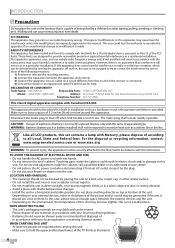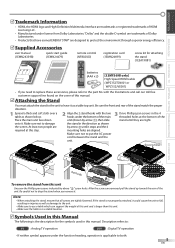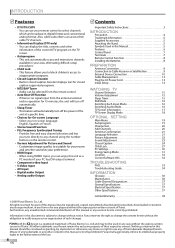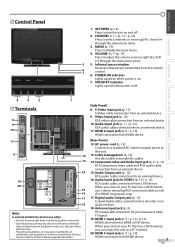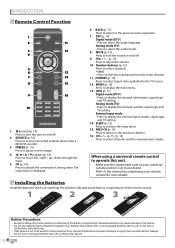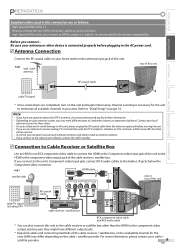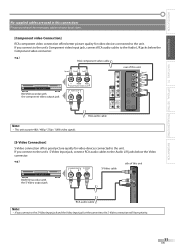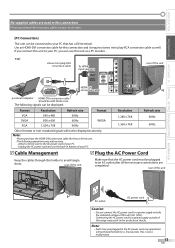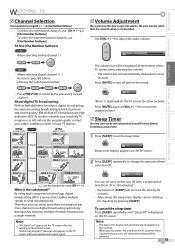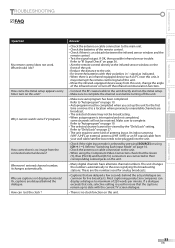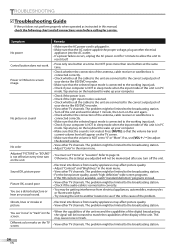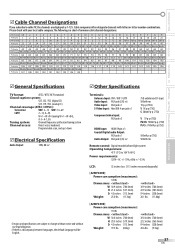Magnavox 32MF339B Support Question
Find answers below for this question about Magnavox 32MF339B - 32" LCD TV.Need a Magnavox 32MF339B manual? We have 3 online manuals for this item!
Question posted by Anonymous-59635 on May 17th, 2012
How Do You Hook This Tv Up, I Have Satellite
The person who posted this question about this Magnavox product did not include a detailed explanation. Please use the "Request More Information" button to the right if more details would help you to answer this question.
Current Answers
Answer #1: Posted by addisk on May 17th, 2012 4:42 PM
for better performance if your satellite box have hdmi out use this but sometimes there have incompatibility with hdmi causing loss of sound or video intermittently
or alternatively for better stability you could use components cables ( red,blue,green) gives about same result than hdmi with less problems
Related Magnavox 32MF339B Manual Pages
Similar Questions
Tv Works But No Sound. Speakers Appear To Be Fine But No Sound
(Posted by Ballen18 11 years ago)
Manufacturer's Code For The Magnavox 32mf338b - 32' Lcd Tv
I need the manufacturer's code for the Magnavox 32MF338B - 32" LCD TV so that I can program my remot...
I need the manufacturer's code for the Magnavox 32MF338B - 32" LCD TV so that I can program my remot...
(Posted by ramsteinfriend 11 years ago)
Magnavox 32mf338b -32' Lcd Tv Is Not Working - I Cannot Get It To Power On.
My Magnavox 32MF338B -32" LCD TV is not working (purchased 12/2008)- I cannot get it to power on. It...
My Magnavox 32MF338B -32" LCD TV is not working (purchased 12/2008)- I cannot get it to power on. It...
(Posted by suzzers 12 years ago)
Tv Won't Turn On
We have had this model TV (32MF339B) for less than a year. My wife turned it on this A.M and it stay...
We have had this model TV (32MF339B) for less than a year. My wife turned it on this A.M and it stay...
(Posted by hailstormz 13 years ago)