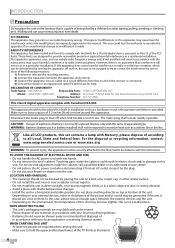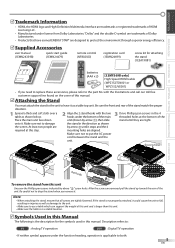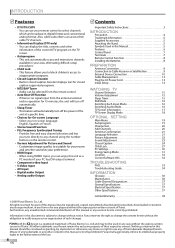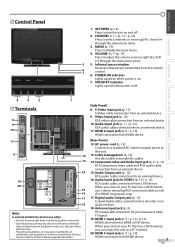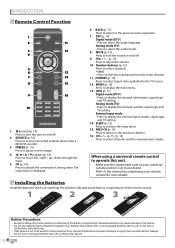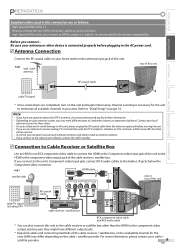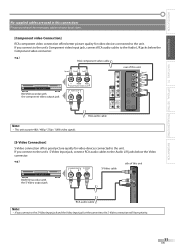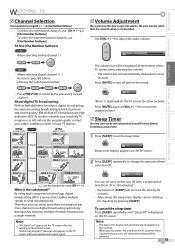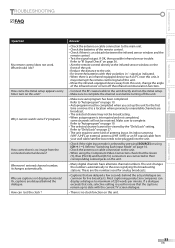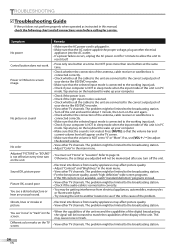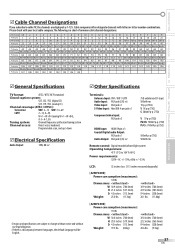Magnavox 32MF339B Support Question
Find answers below for this question about Magnavox 32MF339B - 32" LCD TV.Need a Magnavox 32MF339B manual? We have 3 online manuals for this item!
Question posted by hailstormz on June 6th, 2010
Tv Won't Turn On
We have had this model TV (32MF339B) for less than a year. My wife turned it on this A.M and it stayed on for about 10 seconds then turned itself off, using the remote she turned it back on and this time it stayed on for only about 5 seconds and turned off again. Since then we have been unable to get it to turn on using the remote or the power button on the TV itself. The red standby light is lit but we are unable to get the TV to actually turn on. We have unplugged the TV for over an hour to be sure it had plenty of time to re-set but still not working. I've looked online and the prognosis doesn't look good.. any suggestions?
Current Answers
Related Magnavox 32MF339B Manual Pages
Similar Questions
Power Buttons
where are the power buttons at on the Magnavox tv model. 22me402v/f7
where are the power buttons at on the Magnavox tv model. 22me402v/f7
(Posted by Mj4364637 3 years ago)
I Turn My Magnavox 32inch 32mf339b Off The Standby Light Is On That Is It It Won
turn back on i unpluged it for a hour and nothing just the standby light i check the fuse its good w...
turn back on i unpluged it for a hour and nothing just the standby light i check the fuse its good w...
(Posted by carrolljacob43 10 years ago)
Have A Magnavox ( 37mf321d/37 ) To Turn Tv On Have To Hold The Power Button
have to hold power button for 10 to 15 min. for tv to come on. Plays very well after it does come on
have to hold power button for 10 to 15 min. for tv to come on. Plays very well after it does come on
(Posted by nanapapaluk 11 years ago)
How Do You Hook This Tv Up, I Have Satellite
(Posted by Anonymous-59635 11 years ago)
How To Change The Time On This Tv
changing the time on magnavox 32MF339B
changing the time on magnavox 32MF339B
(Posted by Anonymous-51589 12 years ago)