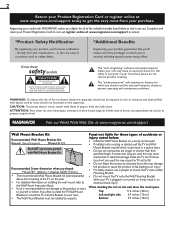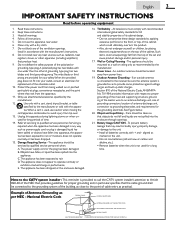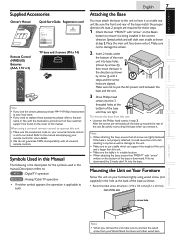Magnavox 32MF301B Support and Manuals
Get Help and Manuals for this Magnavox item

View All Support Options Below
Free Magnavox 32MF301B manuals!
Problems with Magnavox 32MF301B?
Ask a Question
Free Magnavox 32MF301B manuals!
Problems with Magnavox 32MF301B?
Ask a Question
Most Recent Magnavox 32MF301B Questions
What Is The Code On A Universal Remote For This Tv
(Posted by Tidwellk30 2 years ago)
I Need A Base For This Television Model. Or Tip On Good Modern Replacement.
(Posted by harberterri 2 years ago)
How To Factory Reset The 32mf301b
I need my monitor screen to be reset to its original parameters. Someone reformatted it for a home e...
I need my monitor screen to be reset to its original parameters. Someone reformatted it for a home e...
(Posted by hgardnerst 7 years ago)
Picture Is Wider Than The Display On My Screen
how do i get a narrower picture
how do i get a narrower picture
(Posted by bartlett2220 8 years ago)
Magnavox Tv Model 32mf301b F7 Will Not Power On
(Posted by herdj 9 years ago)
Popular Magnavox 32MF301B Manual Pages
Magnavox 32MF301B Reviews
We have not received any reviews for Magnavox yet.