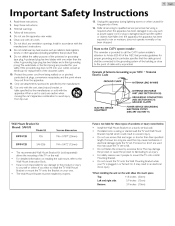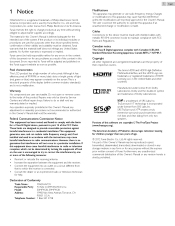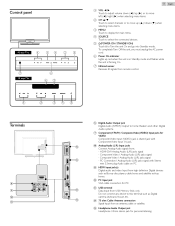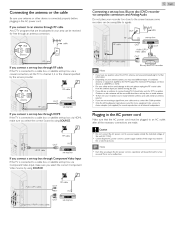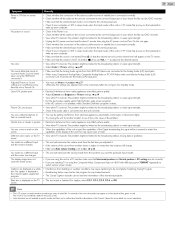Magnavox 50MF412B Support and Manuals
Get Help and Manuals for this Magnavox item

View All Support Options Below
Free Magnavox 50MF412B manuals!
Problems with Magnavox 50MF412B?
Ask a Question
Free Magnavox 50MF412B manuals!
Problems with Magnavox 50MF412B?
Ask a Question
Most Recent Magnavox 50MF412B Questions
Tv Will Not Come On. No Previous Problems
tv won't come on with either remote or on butto
tv won't come on with either remote or on butto
(Posted by lb2hb 1 year ago)
Software Update For 50mf412b/f7
is there a software update? Where can I get it?
is there a software update? Where can I get it?
(Posted by dannszymczak 3 years ago)
Short In Main Board.
I have a problem with the main power fuse blowing out. I've did some simple troubleshooting by disco...
I have a problem with the main power fuse blowing out. I've did some simple troubleshooting by disco...
(Posted by urallisa 9 years ago)
Magnavox 50mf412b How To Setup A Wii
(Posted by jmilapr 9 years ago)
Popular Magnavox 50MF412B Manual Pages
Magnavox 50MF412B Reviews
We have not received any reviews for Magnavox yet.