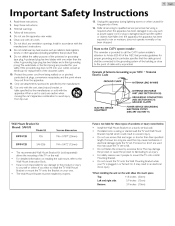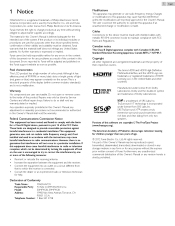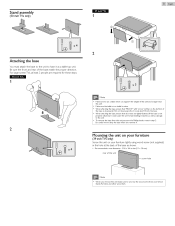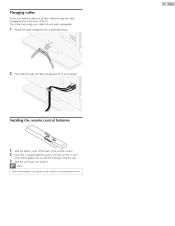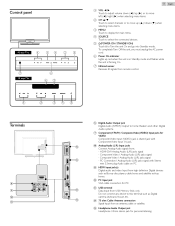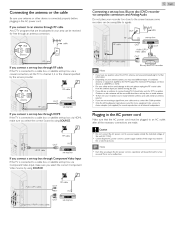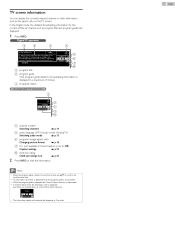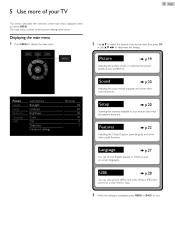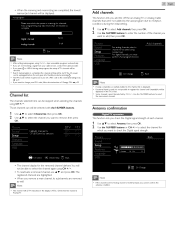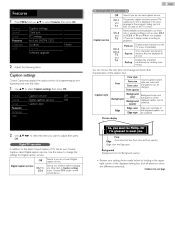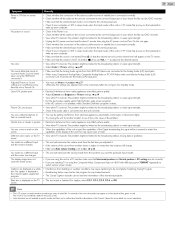Magnavox 50MF412B Support Question
Find answers below for this question about Magnavox 50MF412B.Need a Magnavox 50MF412B manual? We have 3 online manuals for this item!
Question posted by lb2hb on July 25th, 2022
Tv Will Not Come On. No Previous Problems
Current Answers
Answer #1: Posted by SonuKumar on July 25th, 2022 8:53 PM
Please respond to my effort to provide you with the best possible solution by using the "Acceptable Solution" and/or the "Helpful" buttons when the answer has proven to be helpful.
Regards,
Sonu
Your search handyman for all e-support needs!!
Answer #2: Posted by Kuma77 on July 25th, 2022 7:40 PM
If the television still won't turn on, turn your TV off at the wall and unplug it from the plug socket. Wait 30 seconds, and then plug it back in and switch it on. This is called a 'soft reset' and should recalibrate the TV.
Related Magnavox 50MF412B Manual Pages
Similar Questions
is there a software update? Where can I get it?
Please help. My TV Magnavox19md358b/37 turns on by itself, when no one is aroun. In the middle of a ...
the remote looks like it can be programmed to our DVD player, how do I do it?