Magnavox 50MF412B Support Question
Find answers below for this question about Magnavox 50MF412B.Need a Magnavox 50MF412B manual? We have 3 online manuals for this item!
Question posted by amberzimmerman on June 16th, 2012
Magnavox 50mf412b Remote
the remote looks like it can be programmed to our DVD player, how do I do it?
Current Answers
There are currently no answers that have been posted for this question.
Be the first to post an answer! Remember that you can earn up to 1,100 points for every answer you submit. The better the quality of your answer, the better chance it has to be accepted.
Be the first to post an answer! Remember that you can earn up to 1,100 points for every answer you submit. The better the quality of your answer, the better chance it has to be accepted.
Related Magnavox 50MF412B Manual Pages
User manual, English (US) - Page 2


...Supplied accessories Symbols used in this Owner's Manual Stand assembly Attaching the base Mounting the unit on your furniture Managing cables Installing the remote control batteries Remote control Control panel Terminals Connecting the antenna or the cable Plugging in the AC power cord Initial setup
8 Useful tips
FAQ Troubleshooting
9 Information
Glossary Maintenance
10...
User manual, English (US) - Page 3
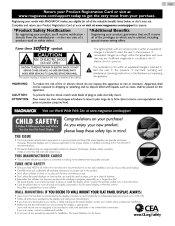
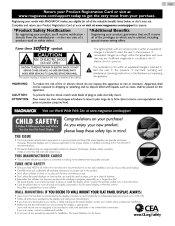
....
*Additional Benefits
Registering your product, you'll receive notification directly from your model with MAGNAVOX makes you eligible for all of the privileges to which you 'll receive all of...NO USER-SERVICEABLE PARTS INSIDE. 3
English
Return your Product Registration Card or visit at www.magnavox.com/support today to get the very most from the manufacturer - The exclamation point within...
User manual, English (US) - Page 4
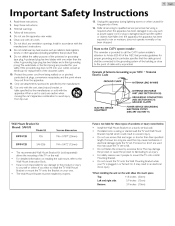
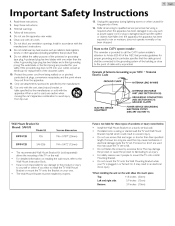
... CONDUCTORS (NEC SECTION 810-21) GROUND CLAMPS ELECTRIC SERVICE EQUIPMENT POWER SERVICE GROUNDING ELECTRODE SYSTEM (NEC ART 250, PART H)
Wall Mount Bracket Kit Brand: SANUS
50MF412B 39MF412B
Funai is not responsible for proper grounding and, in an electrical shock injury. For detailed information on a sturdy vertical wall. If the provided plug...
User manual, English (US) - Page 5
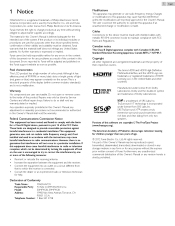
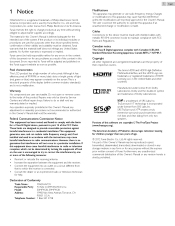
...) and is not a malfunction. Consult the dealer or an experienced radio or television technician for children younger than those specified herein, confirmation of SRS Labs, Inc.... any United States patents. Trade Name : Responsible Party : Model : Address : MAGNAVOX FUNAI CORPORATION, Inc. 50MF412B, 39MF412B 19900 Van Ness Avenue, Torrance, CA 90501 U.S.A. Although it has effective...
User manual, English (US) - Page 6


...to carry and handle a large screen TV. For product recycling information, please visit - www.magnavox.com
End of according to all the connections are required to unplug the AC power cord from ... heavy. 2 people are made. This is found or not in accordance with drastic temperature changes. Magnavox pays a lot of explosion if battery is intended to recycle the packaging. At the end of ...
User manual, English (US) - Page 7


...Select your universal remote control is applicable to inappropriate programs. Built-in Closed Caption decoder displays text for Closed Caption supported programs. Audio can be selected from the remote control. ... cable connected to your remote control to select channels which are broadcast in this unit: Model Quantity 8 3 Size M4 x 12 M4 x 20 50MF412B 39MF412B
Cable management tie...
User manual, English (US) - Page 9
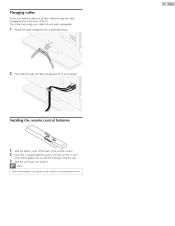
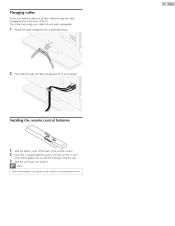
... other cables through the cable management tie to avoid tangles.
Note
•• Remove the batteries if not using the remote control for an extended period of the TV.
Installing the remote control batteries
1 2
Slide the battery cover off the back of the batteries line up with the markings inside the case...
User manual, English (US) - Page 10


... (DTV) : Press to select channels. C Press to Turn the unit On and go into Standby mode. B COLOR buttons Functionally useful for fun-Link. 10
English
Remote control
a b c j k l m d
a
b c
d e f
e f g h n o p
g h
i j k l m n o p
i
(POWER-ON / STANDBY-ON) ress to pause the disc playback...
User manual, English (US) - Page 11
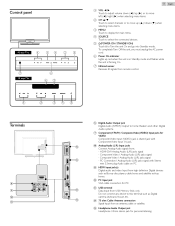
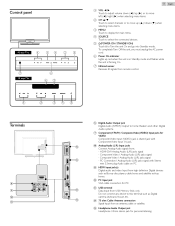
...terminal such as Blu-ray disc players, cable boxes and satellite set-top boxes. m USB terminal Data Input from remote control. o Headphone Audio Output... jack Headphone 3.5mm stereo jack for PC. Component Video / Analog Audio (L/R) jacks signal - 11
English
Control panel
50 inch TVs
a
...
User manual, English (US) - Page 13


... channels, then press OK. In the Retail Store mode, all settings are accessible by control panel on the main unit. Initial setup Make sure the antenna is connected to select the desired ... the unit is set to maximize the energy efficiency for home setting and it can be accessible by remote control. Select your preference.
Retail
Location Home is Turned On. 2 Use ▲▼ to your...
User manual, English (US) - Page 14


...;(down) on the front panel or press CH T on the remote control to press • before entering the subchannel number. It may differ depending on the remote control.
Your TV has very... Audio only program message will appear on what product you purchased.
-- To select Channels by a dot "•" and the corresponding sub channel number.
-- on the remote control.
14
English...
User manual, English (US) - Page 15


...acquired
languages are available
SAP / STEREO
STEREO : Outputs stereo-audio SAP : Outputs second audio program MONO : Outputs mono-audio
Optimized for PCs and game consoles Eco TV settings for low ... currently selected audio mode. PC
2 Use the remote control of Sleep 120min.
Sleep timer
Sleep Timer can easily switch with the remote control between TV (DTV or Analog TV) and external...
User manual, English (US) - Page 16


16
English
fun-Link options
If you have our brand products such as Blu-ray disc player or DVD recorder that are compatible with fun-Link functions, connect them to this unit via an HDMI cable so you can simply operate various items from this unit's remote control. You must set On in Device control and fun-Link control.
User manual, English (US) - Page 23


... have the Closed Caption or all TV programs and product commercials include Closed Caption information. Refer to your limits in the TV listings with the on the TV screen, this unit's menu options if you set -top box. If the unit receives poor quality television signals, the captions may be controlled by...
User manual, English (US) - Page 26


... Off Auto TV on On
This unit stays in Stand by using this unit's remote control. You can operate some functions such as disc playback or call up the ... unit Turns on Device control Device list
On On On On
Picture Sound Setup Features Language USB
HDMI1 HDMI2 HDMI3
DVD recorder Blu-ray disc player Home theater system
Input Change
Refresh
Back
2
Use to Off. PLAY B / STOP C / FWD D /...
User manual, English (US) - Page 29


...go into Standby mode, then remove the USB Memory Stick and then press again to www.magnavox.com/support/download_list.php 2 Enter the model number in the "Type the Model Number..."
... to select Features, then press OK. New software can be downloaded from our website at www.magnavox.com/support/download_list.php using USB Memory Stick. Warning
•• When the software upgrade is...
User manual, English (US) - Page 30
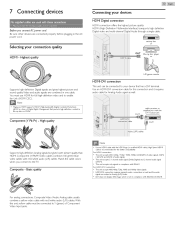
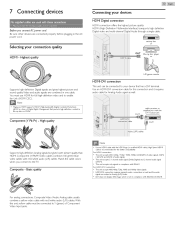
...are connected properly before plugging in Blu-ray discs or DVDs.
This unit can be connected to your devices
HDMI...channel Digital Audio through a single cable.
Note
•• Magnavox HDMI supports HDCP (High-bandwidth Digital Contents Protection).
Basic quality...top box or
HDMI - Highest quality
Blu-ray disc player or
HD game console
HDMI-DVI connection
Supports high-...
User manual, English (US) - Page 33
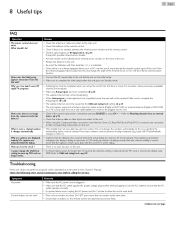
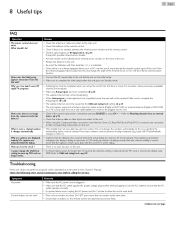
33
English
8 Useful tips
FAQ
Question My remote control does not work. What should I do? Answer •• Check the antenna or cable connection to the main unit. •• Check the batteries of the remote control. •• Check if there is an obstacle between the infrared sensor window and the remote control. •• Test the signal Output use IR Signal Check.
User manual, English (US) - Page 35


...Panel Cleaning
Wipe the panel of the unit with CEC feature and this Owner's Manual to the Analog TV picture quality. Before cleaning the panel...the remote control and look ...Program)
Second-audio channel delivered separately from only two speakers.
E-sticker
E-sticker is showing set features, technical information, etc on this TV set -top box, Blu-ray / DVD recorder or Digital television...
User manual, English (US) - Page 36
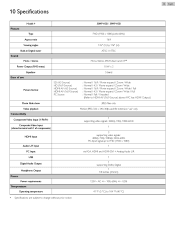
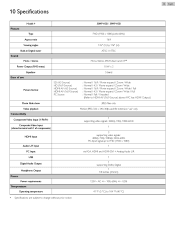
...;le extension ".avi" only Mono, Stereo, SRS TruSurround XT® 10 W x 2 5 band FHD (1920 x 1080 pixels 60Hz) 16:9 176° (V) by 176° (H) ATSC / NTSC 50MF412B / 39MF412B
Picture format
Photo Slide show Video playback Connectivity Component Video Input (Y/Pb/Pr) Composite Video Input (shared terminal with Y of components) HDMI Input Audio...
Similar Questions
Remote Control Book
we need remote control instruction book on: MBP5320/serial#D45265235 dvd player Thank You
we need remote control instruction book on: MBP5320/serial#D45265235 dvd player Thank You
(Posted by letsdeal58 10 years ago)
My Magnavox Have A Built In Dvd Player And No Eject Button And No Remote
(Posted by tamaradk 11 years ago)
The Manual Said That The Remote Had A Seperate Instruction Booklet To Program It
cont on there was no booklet for the remote to program it to the tv and other units. please e mail m...
cont on there was no booklet for the remote to program it to the tv and other units. please e mail m...
(Posted by billhays 13 years ago)

