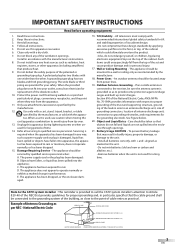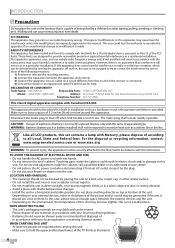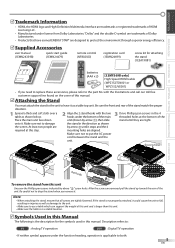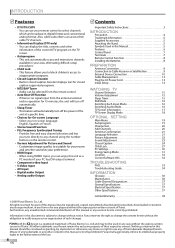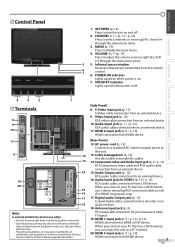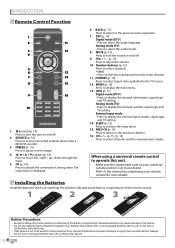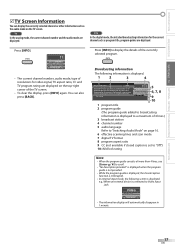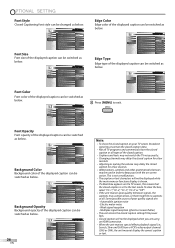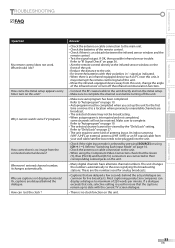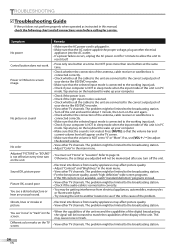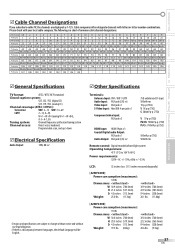Magnavox 32MF339B Support Question
Find answers below for this question about Magnavox 32MF339B - 32" LCD TV.Need a Magnavox 32MF339B manual? We have 3 online manuals for this item!
Question posted by billhays on November 24th, 2010
The Manual Said That The Remote Had A Seperate Instruction Booklet To Program It
cont on there was no booklet for the remote to program it to the tv and other units. please e mail me the info or send it [email protected] or po bx 954 sterling alaska 99672 thanks
Current Answers
Related Magnavox 32MF339B Manual Pages
Similar Questions
It Keeps Popping No Signal Simultaneously
How can I fix this, will I need to take it to a technician
How can I fix this, will I need to take it to a technician
(Posted by Henry210 8 months ago)
Manufacturer's Code For The Magnavox 32mf338b - 32' Lcd Tv
I need the manufacturer's code for the Magnavox 32MF338B - 32" LCD TV so that I can program my remot...
I need the manufacturer's code for the Magnavox 32MF338B - 32" LCD TV so that I can program my remot...
(Posted by ramsteinfriend 11 years ago)
How Do I Change The Format Without The Remote
(Posted by cjyounger50 11 years ago)
Magnavox 32mf338b -32' Lcd Tv Is Not Working - I Cannot Get It To Power On.
My Magnavox 32MF338B -32" LCD TV is not working (purchased 12/2008)- I cannot get it to power on. It...
My Magnavox 32MF338B -32" LCD TV is not working (purchased 12/2008)- I cannot get it to power on. It...
(Posted by suzzers 12 years ago)
Tv Won't Turn On
We have had this model TV (32MF339B) for less than a year. My wife turned it on this A.M and it stay...
We have had this model TV (32MF339B) for less than a year. My wife turned it on this A.M and it stay...
(Posted by hailstormz 13 years ago)