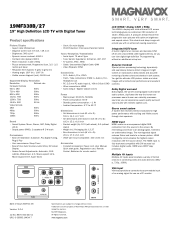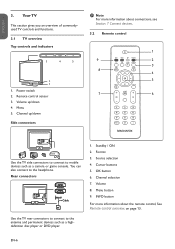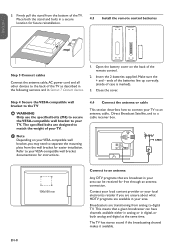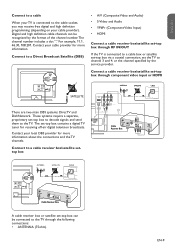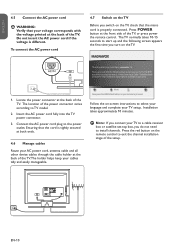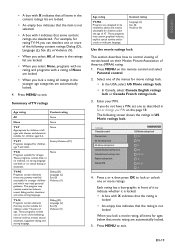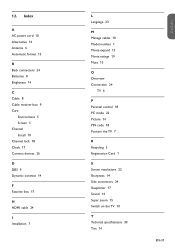Magnavox 19MF338B Support Question
Find answers below for this question about Magnavox 19MF338B - 19" LCD TV.Need a Magnavox 19MF338B manual? We have 3 online manuals for this item!
Question posted by dsfolkens on February 14th, 2013
19mf338b Is There A Timer To Have Tv Come On In The Morning?
The person who posted this question about this Magnavox product did not include a detailed explanation. Please use the "Request More Information" button to the right if more details would help you to answer this question.
Current Answers
Related Magnavox 19MF338B Manual Pages
Similar Questions
Can I Watch Tv With A Cable, And Not A Cable Box?
(Posted by Lisacoleman 10 years ago)
Why Won't My Ps2 Work With The Tv?
I've been trying to connect my PS2 to the tv, and with help from a friend, we've got things plugged ...
I've been trying to connect my PS2 to the tv, and with help from a friend, we've got things plugged ...
(Posted by Anonymous-86356 11 years ago)
My Tv Comes On And Turns Off By Itself.
Please help. My TV Magnavox19md358b/37 turns on by itself, when no one is aroun. In the middle of a ...
Please help. My TV Magnavox19md358b/37 turns on by itself, when no one is aroun. In the middle of a ...
(Posted by Anonymous-65659 11 years ago)
Tv Will Not Stay On When Remote Is Pushedto Come On.
have a 36 in magnavox tv (flat screen). when trying to get it to come on, it will bring up digital t...
have a 36 in magnavox tv (flat screen). when trying to get it to come on, it will bring up digital t...
(Posted by Anonymous-63721 11 years ago)
Tv Shuts Off And Turns On By Itself
WHEN POWERED ON THE TV WILL SHOW THE CHANNEL AND BRING UP THE PICTURE AND SOUND FOR ABOUT 5 SECONDS....
WHEN POWERED ON THE TV WILL SHOW THE CHANNEL AND BRING UP THE PICTURE AND SOUND FOR ABOUT 5 SECONDS....
(Posted by MATHENYSTEVE 13 years ago)