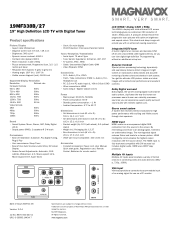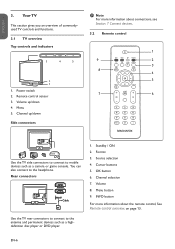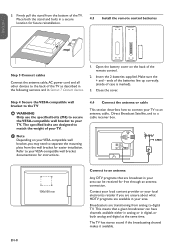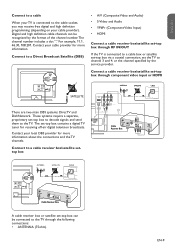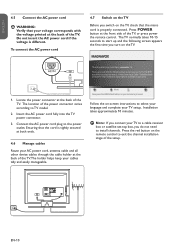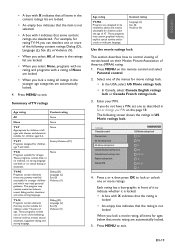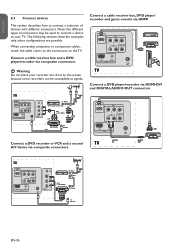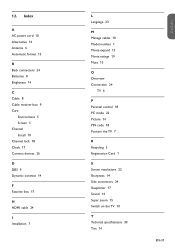Magnavox 19MF338B Support Question
Find answers below for this question about Magnavox 19MF338B - 19" LCD TV.Need a Magnavox 19MF338B manual? We have 3 online manuals for this item!
Question posted by Lisacoleman on March 16th, 2014
Can I Watch Tv With A Cable, And Not A Cable Box?
Current Answers
Answer #1: Posted by BusterDoogen on March 16th, 2014 5:30 PM
I hope this is helpful to you!
Please respond to my effort to provide you with the best possible solution by using the "Acceptable Solution" and/or the "Helpful" buttons when the answer has proven to be helpful. Please feel free to submit further info for your question, if a solution was not provided. I appreciate the opportunity to serve you.
Related Magnavox 19MF338B Manual Pages
Similar Questions
i am trying to connect an old Magnavox TV model # 37mf321d to my ATnT UVERSE cable box via HDMI cabl...
I have tried two different antennas on my magnavox 19" all digital tv and it can not find any channe...
I have this HDTV mountd in my kitchen and the speakers are starting to sound sorry. The TV is connec...