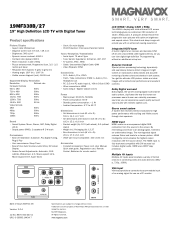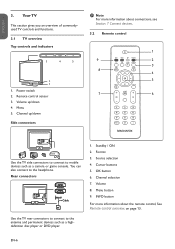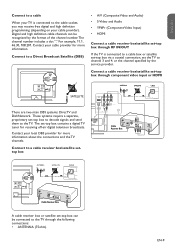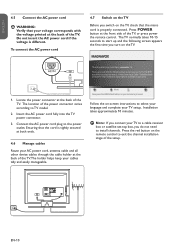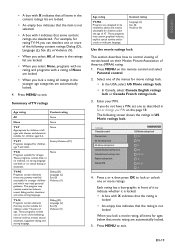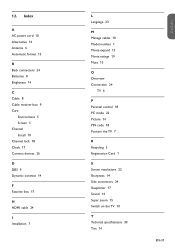Magnavox 19MF338B Support Question
Find answers below for this question about Magnavox 19MF338B - 19" LCD TV.Need a Magnavox 19MF338B manual? We have 3 online manuals for this item!
Question posted by unitedteleconnect on April 29th, 2014
19mf338b User Manual
How to hook up tv to cable box
Current Answers
Related Magnavox 19MF338B Manual Pages
Similar Questions
User Manual And Remote
I just bought a used Magnovox TV Model # 32MF231D/37. I need a user manual and a remote Thank you
I just bought a used Magnovox TV Model # 32MF231D/37. I need a user manual and a remote Thank you
(Posted by galileo19 7 years ago)
Can I Watch Tv With A Cable, And Not A Cable Box?
(Posted by Lisacoleman 10 years ago)
Digital Antenna Doesn't Work On Digital Magnavox Why>
I have tried two different antennas on my magnavox 19" all digital tv and it can not find any channe...
I have tried two different antennas on my magnavox 19" all digital tv and it can not find any channe...
(Posted by reneethanig 11 years ago)
Speakers On My 15mf605t/17
I have this HDTV mountd in my kitchen and the speakers are starting to sound sorry. The TV is connec...
I have this HDTV mountd in my kitchen and the speakers are starting to sound sorry. The TV is connec...
(Posted by Cowboy0001 11 years ago)
Magnavox 20mf 251w Lcd Tv Driver
Looking for a way to use my magnavox 20mf 251w LCD TV as a monitor for my PC. I need to know where t...
Looking for a way to use my magnavox 20mf 251w LCD TV as a monitor for my PC. I need to know where t...
(Posted by aok2 12 years ago)