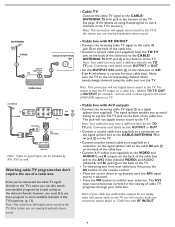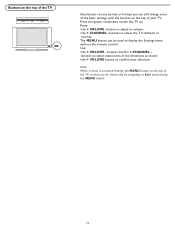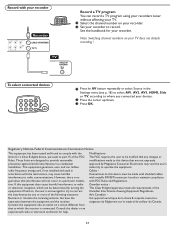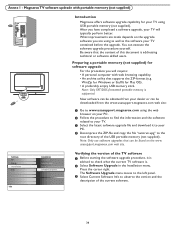Magnavox 32MF231D Support Question
Find answers below for this question about Magnavox 32MF231D - 32" LCD TV.Need a Magnavox 32MF231D manual? We have 3 online manuals for this item!
Question posted by galileo19 on October 16th, 2016
User Manual And Remote
I just bought a used Magnovox TV Model # 32MF231D/37. I need a user manual and a remote Thank you
Current Answers
Answer #1: Posted by Odin on October 16th, 2016 7:44 PM
You'll find several different manuals for this TV at https://www.manualslib.com/m/magnavox+32mf231d.html. You can almost certainly purchase a remote from Magnavox: see the contact information here--https://www.contacthelp.com/magnavox/customer-service. However, a universal remote available at an electronics retailer or even a drugstore will probably do the job at a hugely reduced cost. Further options are presented at http://bit.ly/2dZBnVn; choose those that seem applicable.
Hope this is useful. Please don't forget to click the Accept This Answer button if you do accept it. My aim is to provide reliable helpful answers, not just a lot of them. See https://www.helpowl.com/profile/Odin.
Related Magnavox 32MF231D Manual Pages
Similar Questions
Magnavox Tv Model# 51mp6100d/37
My TV will only stay on a few minutes then it shuts off. I can sometimes turn it back on but, again ...
My TV will only stay on a few minutes then it shuts off. I can sometimes turn it back on but, again ...
(Posted by tilleys103 8 years ago)
What Screw Size Do You Use To Mount A Magnavox Lcd Tv 32 Inch
(Posted by hedga 9 years ago)
How To Fix Magnavox Lcd Tv Model 32mf231d
(Posted by eajeremy 10 years ago)
Manufacturer's Code For The Magnavox 32mf338b - 32' Lcd Tv
I need the manufacturer's code for the Magnavox 32MF338B - 32" LCD TV so that I can program my remot...
I need the manufacturer's code for the Magnavox 32MF338B - 32" LCD TV so that I can program my remot...
(Posted by ramsteinfriend 11 years ago)
Magnavox 32mf338b -32' Lcd Tv Is Not Working - I Cannot Get It To Power On.
My Magnavox 32MF338B -32" LCD TV is not working (purchased 12/2008)- I cannot get it to power on. It...
My Magnavox 32MF338B -32" LCD TV is not working (purchased 12/2008)- I cannot get it to power on. It...
(Posted by suzzers 12 years ago)