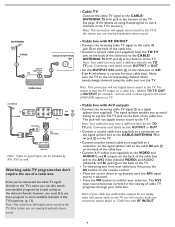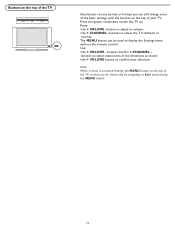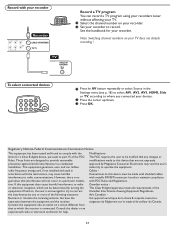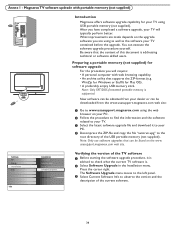Magnavox 32MF231D Support Question
Find answers below for this question about Magnavox 32MF231D - 32" LCD TV.Need a Magnavox 32MF231D manual? We have 3 online manuals for this item!
Question posted by tilleys103 on October 24th, 2015
Magnavox Tv Model# 51mp6100d/37
My TV will only stay on a few minutes then it shuts off. I can sometimes turn it back on but, again it shuts off. Can you tell me what to do to fix it ?
Current Answers
Related Magnavox 32MF231D Manual Pages
Similar Questions
Magnavox Tv Model 37mf331d/37 - Can You Attach An Antenna And That's It Or Do Yo
Can you attach an antenna directly to tv and plug that into the outlet and it will work or do you ne...
Can you attach an antenna directly to tv and plug that into the outlet and it will work or do you ne...
(Posted by c10klake 9 years ago)
Manual For Tv Model 37mf321d/37
tv will not turn on. power cord ok, also, 11o volt ok
tv will not turn on. power cord ok, also, 11o volt ok
(Posted by Anonymous-144958 9 years ago)
37 Magnovox Lcd Green On/off Light Just Flashes And Tv Won't Turn On
(Posted by jacperr 9 years ago)
How To Fix Magnavox Lcd Tv Model 32mf231d
(Posted by eajeremy 10 years ago)
I Have A 32' Magnovox Tv Model 32mf231d... I Have No Video For Weeks At A Time.
(Posted by Anonymous-13279 14 years ago)