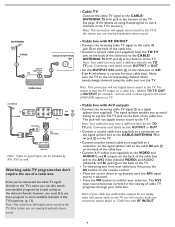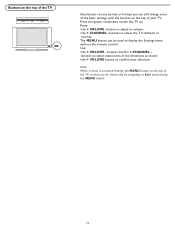Magnavox 32MF231D Support Question
Find answers below for this question about Magnavox 32MF231D - 32" LCD TV.Need a Magnavox 32MF231D manual? We have 3 online manuals for this item!
Question posted by jacperr on May 31st, 2014
37 Magnovox Lcd Green On/off Light Just Flashes And Tv Won't Turn On
The person who posted this question about this Magnavox product did not include a detailed explanation. Please use the "Request More Information" button to the right if more details would help you to answer this question.
Current Answers
Related Magnavox 32MF231D Manual Pages
Similar Questions
The Green Light Doesn't Stay On, It Turns To Orange.
the green light doesn't stay on, it turns to orange. the cable light is on.
the green light doesn't stay on, it turns to orange. the cable light is on.
(Posted by prisandart 10 years ago)
Power Light Just Blinks And Won't Turn On Or Off
power went off in the middle of the night and the tv was on. when power was restored our directv cam...
power went off in the middle of the night and the tv was on. when power was restored our directv cam...
(Posted by raley28 11 years ago)
How To Take My Tv Off Standby Because The Green Light Just Keep Blinking
The screen blank n the green light just keep blinking like its on standby
The screen blank n the green light just keep blinking like its on standby
(Posted by Yungtune 11 years ago)
Power Green Light Will Not Come On Anymore. Its Hsows A Black Screen Then Shuts
(Posted by takishamartin 12 years ago)
My Model Number Is 50mf231d/37. I Am Having Troubles Getting My Tv To Power On.
My model number is 50MF231D/37. I am having troubles getting my tv to power on. When we turn it on n...
My model number is 50MF231D/37. I am having troubles getting my tv to power on. When we turn it on n...
(Posted by catchshaibah 12 years ago)