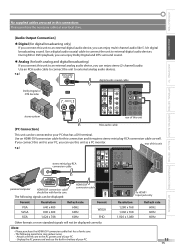Magnavox 42MD459B - 42" LCD TV Support and Manuals
Get Help and Manuals for this Magnavox item

View All Support Options Below
Free Magnavox 42MD459B manuals!
Problems with Magnavox 42MD459B?
Ask a Question
Free Magnavox 42MD459B manuals!
Problems with Magnavox 42MD459B?
Ask a Question
Most Recent Magnavox 42MD459B Questions
Can To say Nfinity Control Magnavox 13 Tv Dvd Pulgadasd
(Posted by Anonymous-139342 9 years ago)
I Am Looking For A Cooling Fan For My Magnavox 42md459b/f7. Please Help
(Posted by paulwmillerjr64 10 years ago)
My Tv Stopped Working When Lightning Hit Behind The House. Does Not Power On
Magnavox 42MD459B TV/DVD/BD combo, does not power on at all. Thank you.
Magnavox 42MD459B TV/DVD/BD combo, does not power on at all. Thank you.
(Posted by belmontkh 10 years ago)
I Have A Dvd Stuck In My Blue Ray,what Do I Do?
(Posted by helenclarkwerb 10 years ago)
Replacement Stand
How could I find a replacement stand for a 50 inch magnavox flat screen tv? Thanks
How could I find a replacement stand for a 50 inch magnavox flat screen tv? Thanks
(Posted by Tiffanynye 11 years ago)
Popular Magnavox 42MD459B Manual Pages
Magnavox 42MD459B Reviews
We have not received any reviews for Magnavox yet.