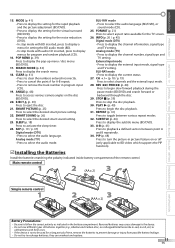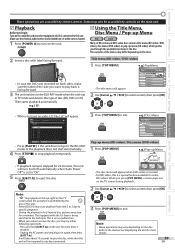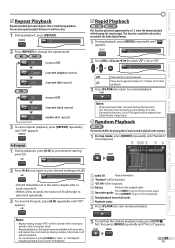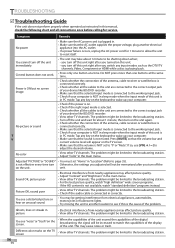Magnavox 42MD459B Support Question
Find answers below for this question about Magnavox 42MD459B - 42" LCD TV.Need a Magnavox 42MD459B manual? We have 3 online manuals for this item!
Question posted by belmontkh on January 4th, 2014
My Tv Stopped Working When Lightning Hit Behind The House. Does Not Power On
Current Answers
Answer #1: Posted by BusterDoogen on January 4th, 2014 11:48 AM
Best idea is to contact your household insurance, which normally covers such incidents.
I hope this is helpful to you!
Please respond to my effort to provide you with the best possible solution by using the "Acceptable Solution" and/or the "Helpful" buttons when the answer has proven to be helpful. Please feel free to submit further info for your question, if a solution was not provided. I appreciate the opportunity to serve you!
Related Magnavox 42MD459B Manual Pages
Similar Questions
I've send a tv like this one to Mexico and it stop working.. everything on the remote control has be...
What do I need to get netflix on a magnavox 42md459b 42 lcd tv blu ray combo?